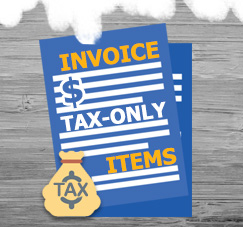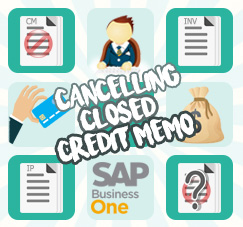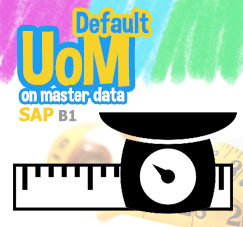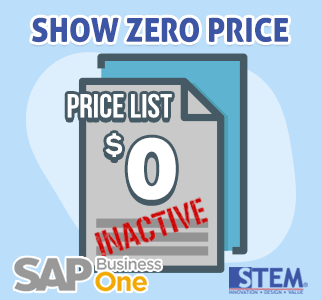
Price lists represent the business in and like the business , they can change at any time. As pricing is a complicated, price lists can be defined with relevant dependencies, discounts and special prices on top.
In such cases, any change in the source price list affects the whole chain. An example for such change is when price list is set to inactive and is meant not to be used. To verify that prices based on the inactive price list are not used, SAP Business One enables you to
define that zero price will be displayed in documents instead of the price that is originally based on an inactive price list.
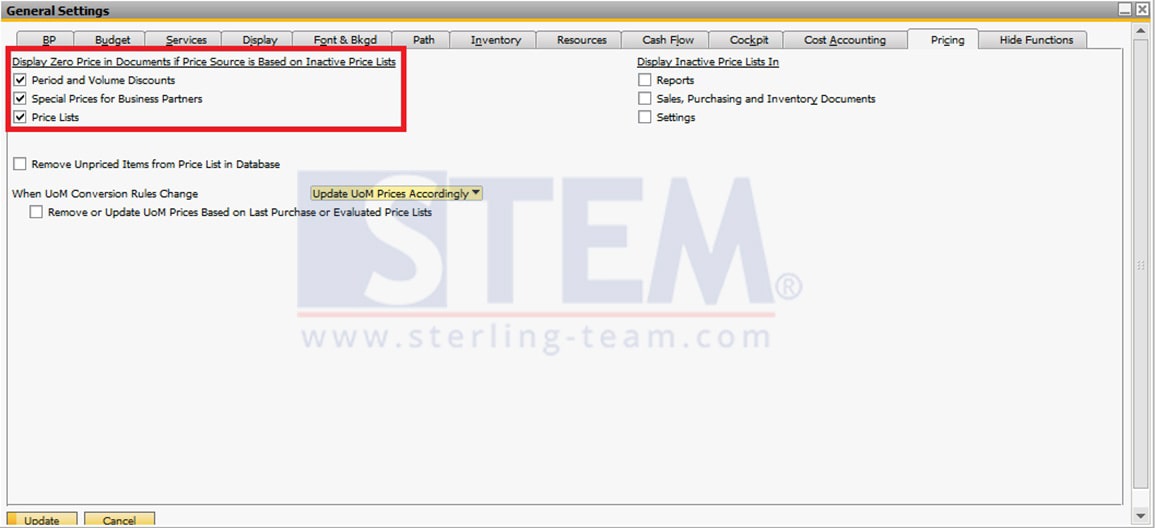
General Settings
Open General Settings menu, tab Pricing, there will be an option for “Display Zero Price in Documents if Price Source is Based on Inactive Price Lists“, tick on that 3 options based on your own preferences.
You can choose whether to apply this behavior to prices derived from period and volume discounts, special prices, or from the price lists themselves.
Also read: