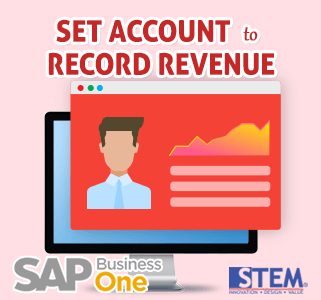
Setting an account to record revenue is not hard!
SAP Business One enables us to choose which accounts to record revenue accounts.
To enable the assignment of other accounts, select the checkbox “Allow Selection of Any Account Type for Revenue Accounts” in Administration > System Initialization > Company Details > Basic Initialization tab.
As a result , we can choose which accounts to record revenue account. Simple and easy!
Also read:















