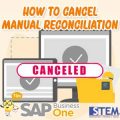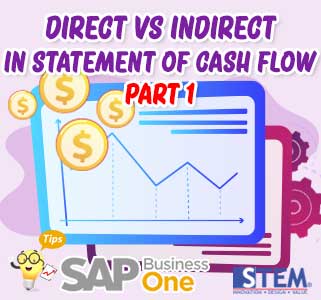
In SAP Business One, there are 2 methods for recording company cash flows, namely the Direct and Indirect methods. We will discuss the Direct method in Part 1.
In the Direct method, each transaction that is relevant to cash flow needs to be identified for its purpose by selecting Primary Form Items when making or receiving payments. This method provides more insight and details into how cash is used but is also more complex for tracing and reporting.
Example of the arrangement of cash flow line items in the Direct method:
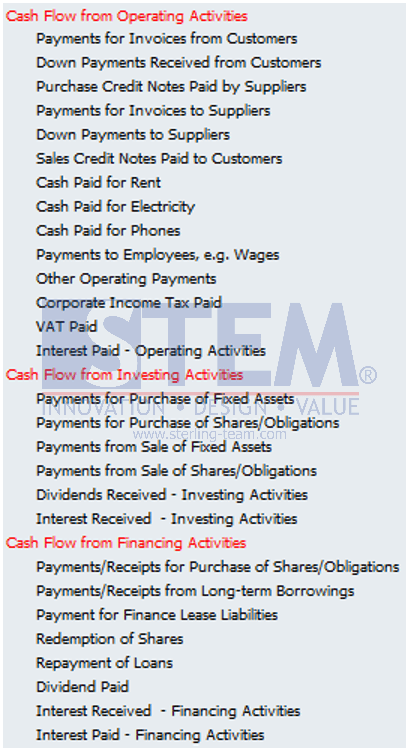
The following are the steps to configure Direct Method:
- Go to Administration > System Initialization > General Settings menu, Cash Flow tab. Set Default Primary Form Cash Flow Line Item. You can also make the Assignment of Cash Flow Line Item to be set mandatory.
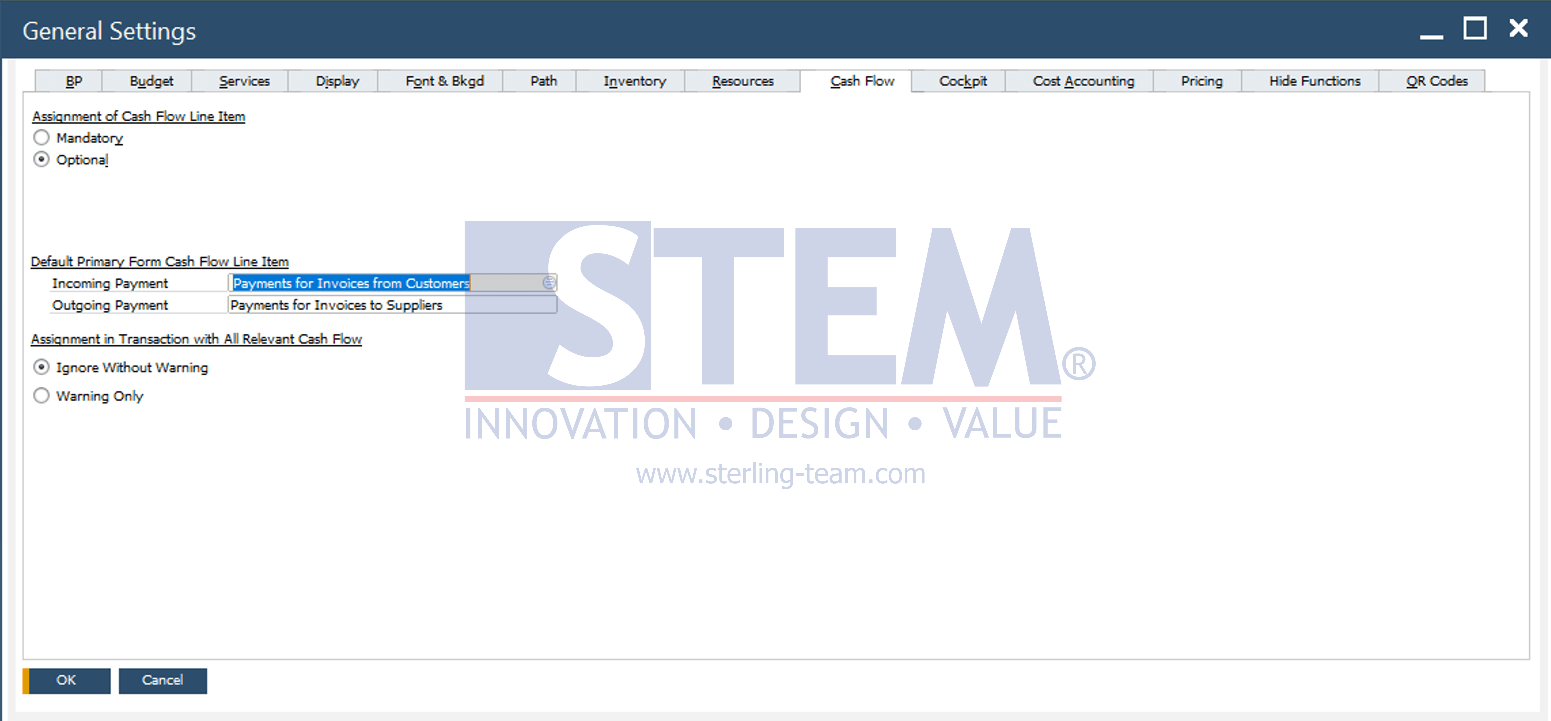
- Go to Financials > Chart of Accounts menu. Tick Cash Flow Relevant to appropriate accounts.
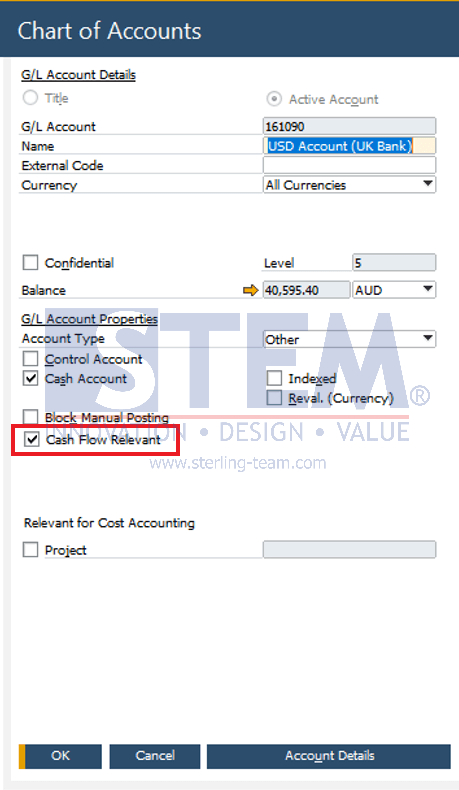
- Go to menu Administration > Setup > Financials > Cash Flow Line Items. Define and adjust the naming and placement order of the available cash flow line items.
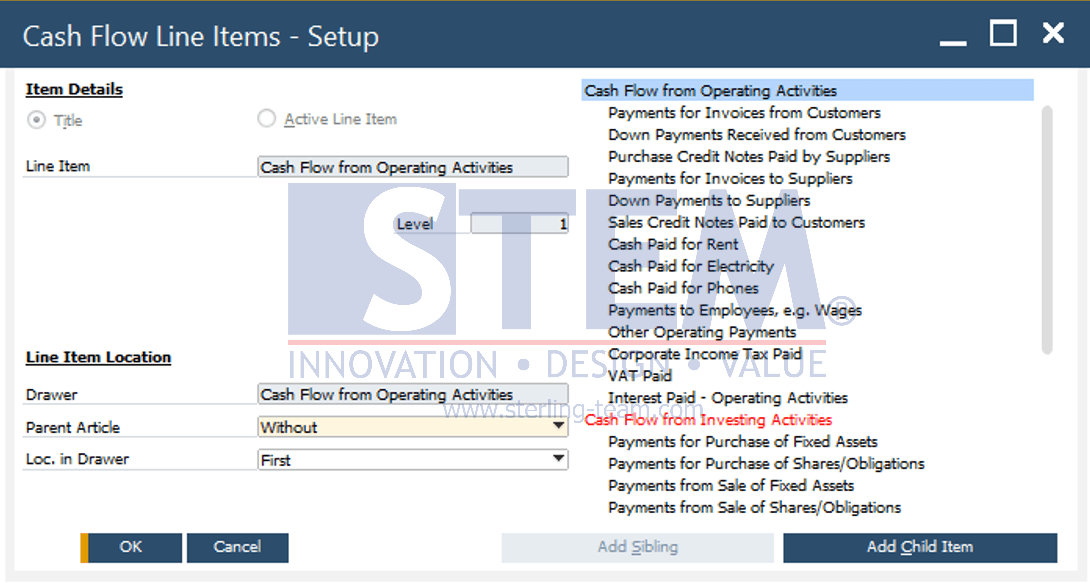
- In transactions related to cash flow (for example in incoming payment and outgoing payment transactions), assign the appropriate Primary Form Item.
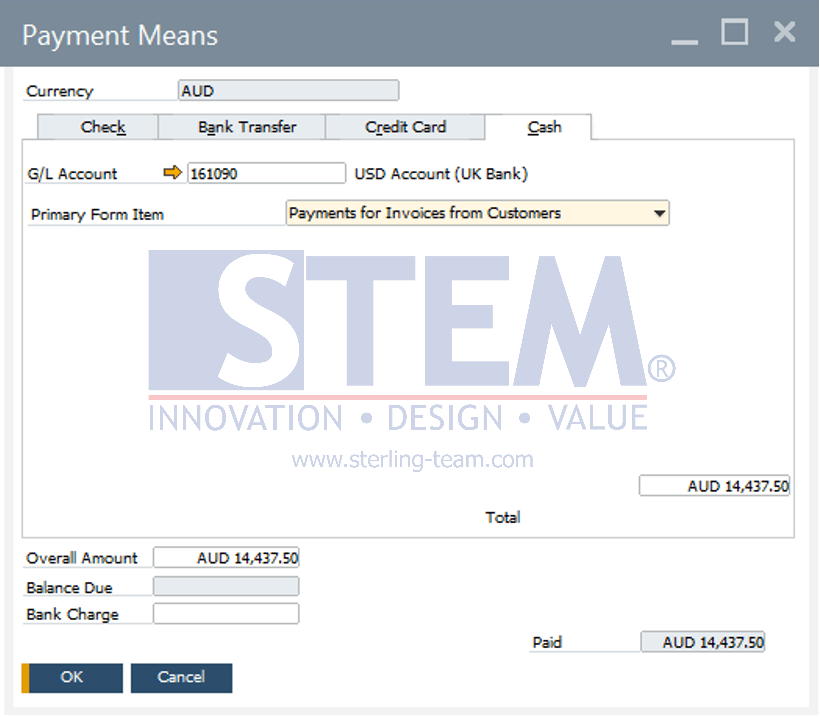
- Create Financial Report Templates from the Financials > Financial Report Templates menu. In the Report field, select Statement of Cash Flows, name the template in the Template field by selecting Define New, then click the Generate From Cash Flow Line Items button. Adjust if necessary. Save the template. This template can be used when opening Statement of Cash Flows report.
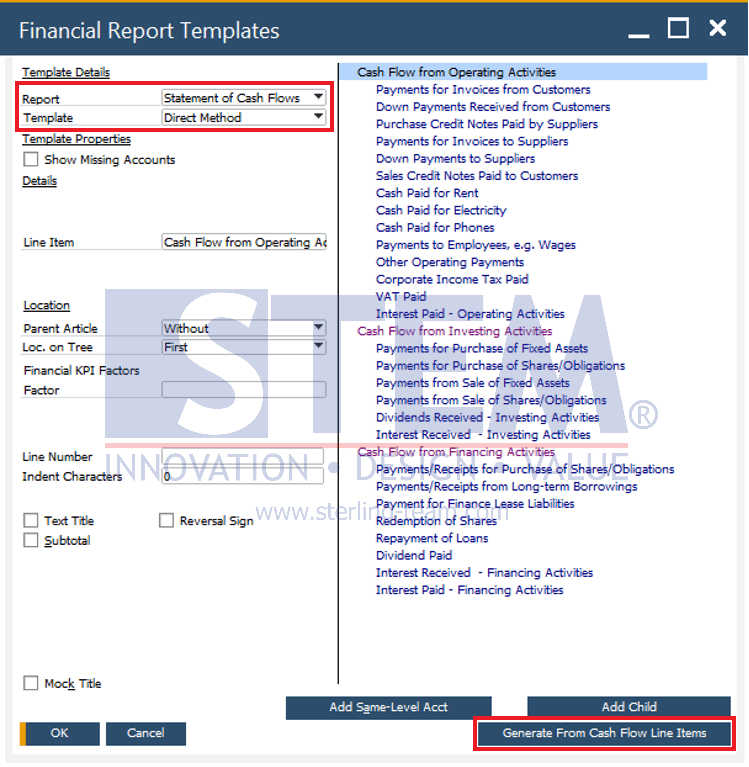
Also read: