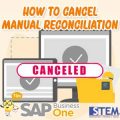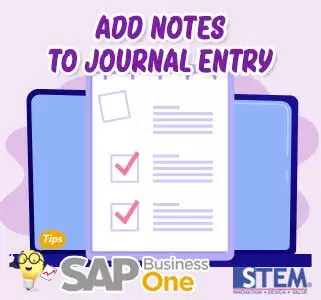
In SAP Business One, you can add notes to the journal entries that have been created to help explain or provide context for certain transactions so that they can help increase audit efficiency and reduce the risk of errors or lack of information.
Steps that can be taken:
- Open the Financials – Journal Entry menu, then search for the journal entry you want to add notes to. Right click and select New Activity.
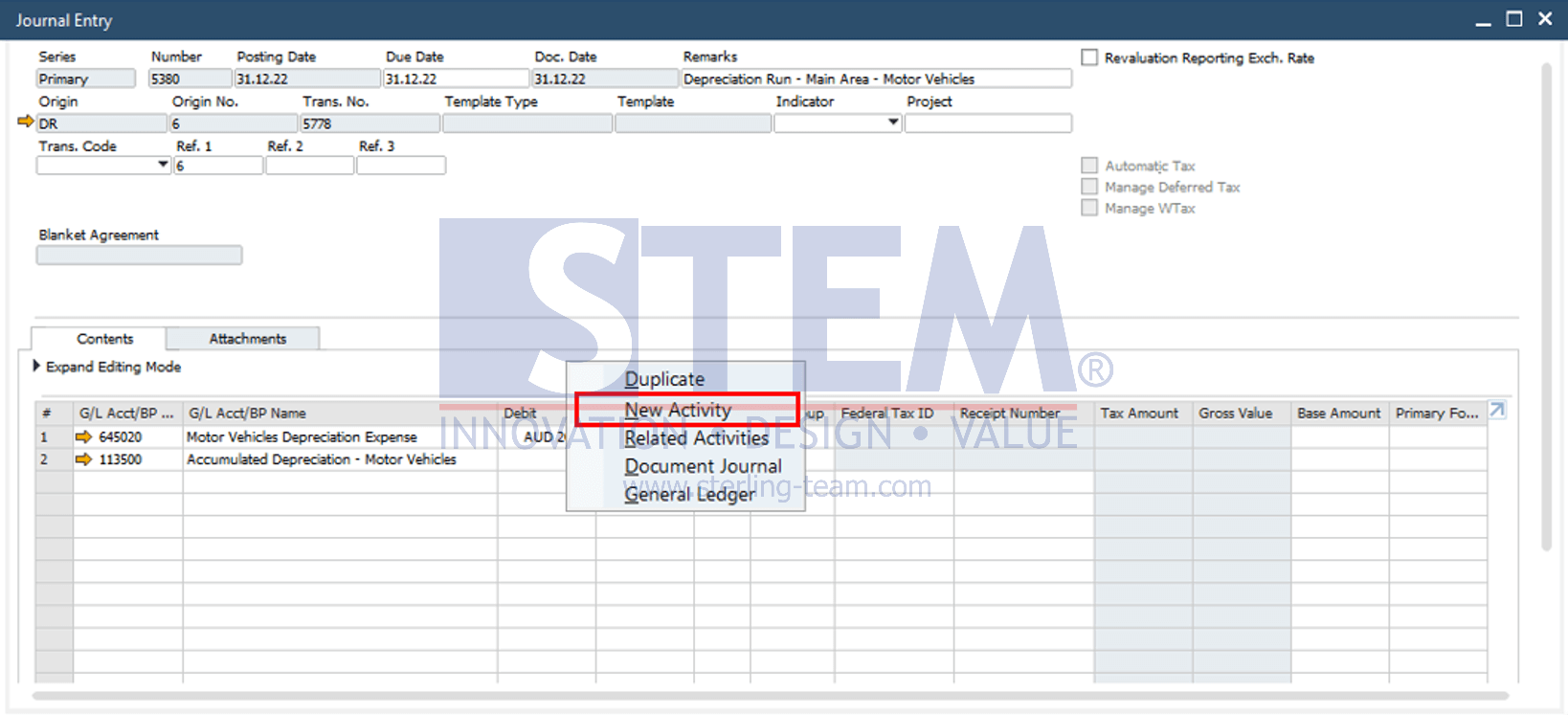
- Select an activity with the Note type and fill in other information. Then, click Add to save the additional information.
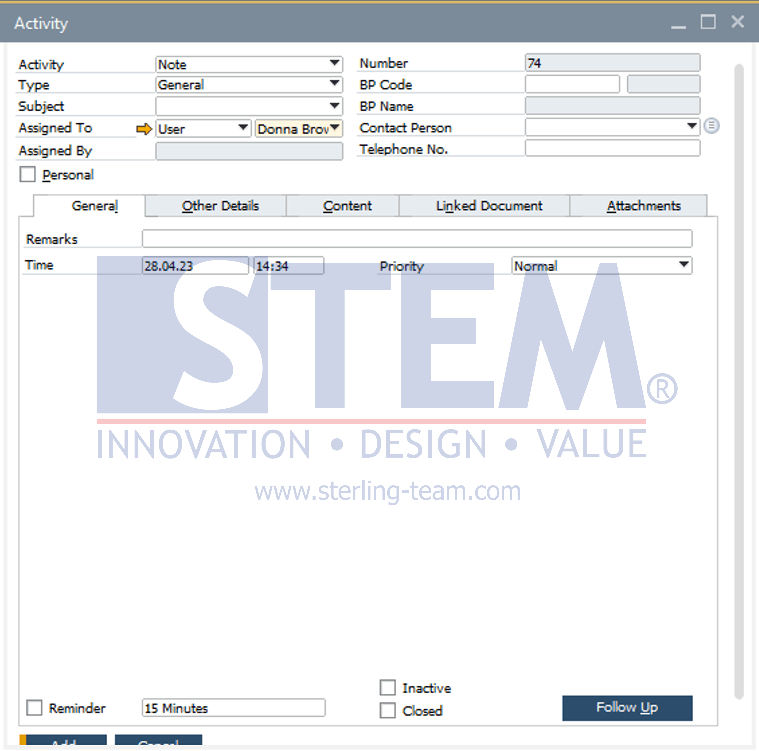
- To view the notes that have been created, right-click on the Journal Entry and select Related Activities. The following are the results of the activity notes that have been created.
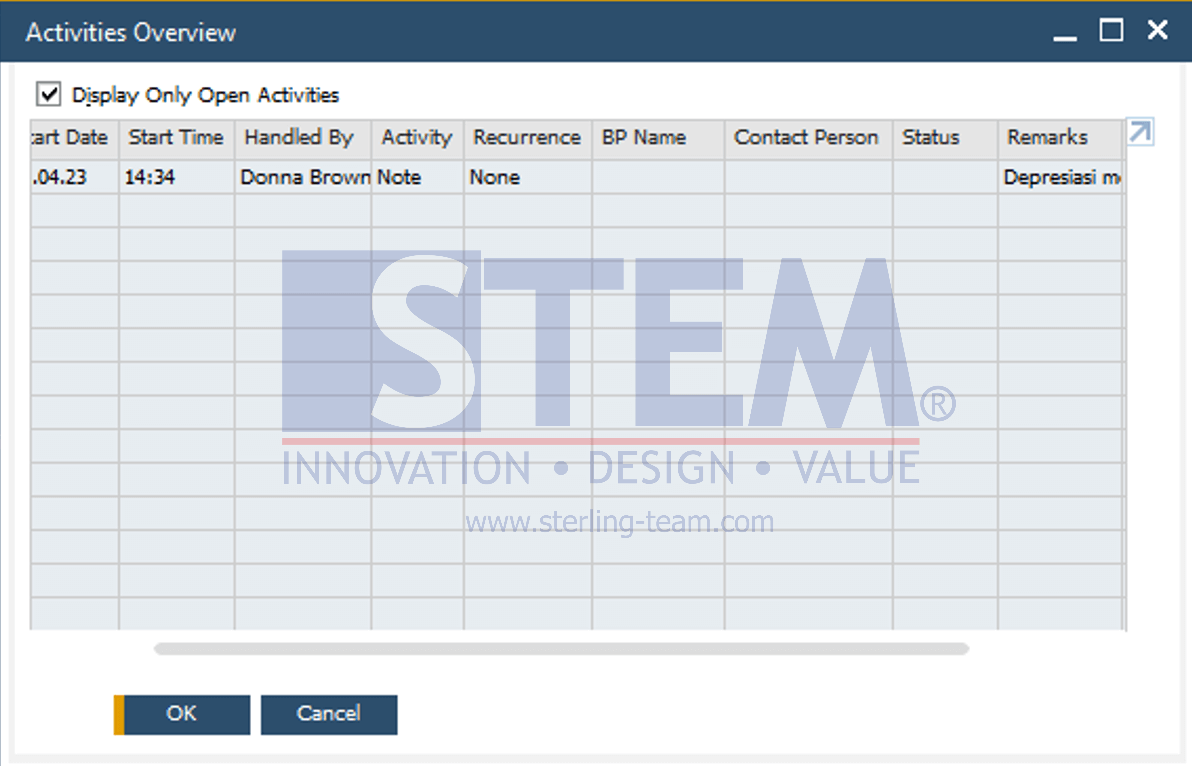
Also read: