
When you want to log in and select a company, the Choose Company menu does not display a list of companies or is empty. This could be due to a change in the address on the server such as IP address, change in a workgroup, or it could also happen when you just upgraded the SAP database from version 8.8 to version 9.0, for example.
One of the ways to solve this problem is:
- Go to C:Program Files (x86)SAP SAP Business OneConf.
- Edit the b1-local-machine.xml file. Please use Notepad ++ to open this file.
- On “localhost” replaced with the new server IP address.
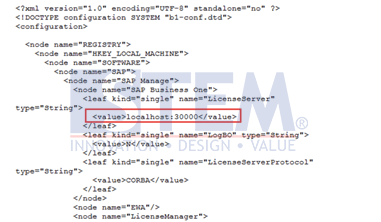
SAP Business One Tips – Choose Company Displays an Empty List
- Go to C:Program Files (x86)SAPSAP Business One IN APIConf.
- Edit the b1-local-machine.xml file. Please use Notepad ++ to open this file.
- On “localhost” replaced with the new server IP address.
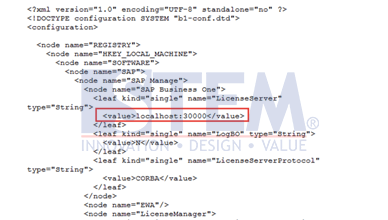
SAP Business One Tips – Choose Company Displays an Empty List
- Enter C:WINDOWSsystem32driversetc.
- Edit the hosts file. Please use Notepad to open this file.
- Please add the IP address of the new server and the Server Name.
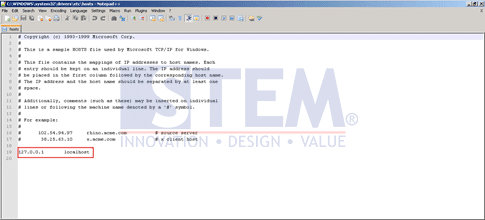
SAP Business One Tips – Choose Company Displays an Empty List
Another way, if the method above still doesn’t work, set Server Name in Server Tools > License Manager. Enter the password B1 Site User, set Server Name in SQL, and enter user sa along with the password. It’s just that the B1 Site User password is usually maintained by the SAP partner so you have to ask for help from the SAP partner
Please be careful and careful in changing the contents of the file. Changes that are not carried out responsibly can lead to other problems.















