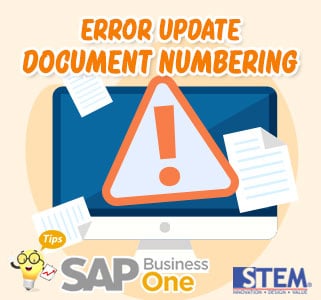
If you adding document numbering to a series of documents, then an error message appears “Numeric value deviates from legal range”, as shown below :
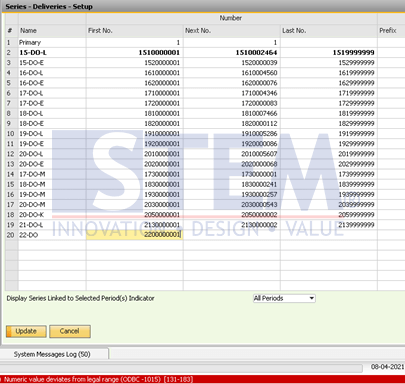
SAP Business One Tips – Error Update Document Numbering
then the cause of the error message is because the data type for the numbering document is an integer, and the maximum integer value is 2147483647, so if the numbering input exceeds that value, the above error message will appear.
For the solution, enter the numbering (first and last) smaller than 2147483647, and to anticipate the error message, specify the numbering document format consist of only 9 digits number.
Also read:















