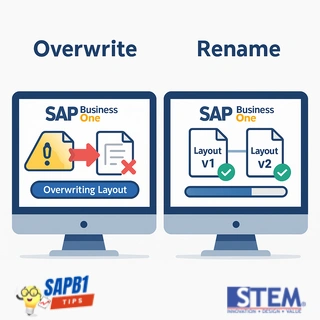
In SAP Business One, users can manage and customize report layouts using the Report and Layout Manager menu. Discussions related to exporting and importing layouts can refer to the following link. When importing a layout, if the layout name being imported already exists in SAP B1, users will be presented with two main options: Overwrite and Rename.
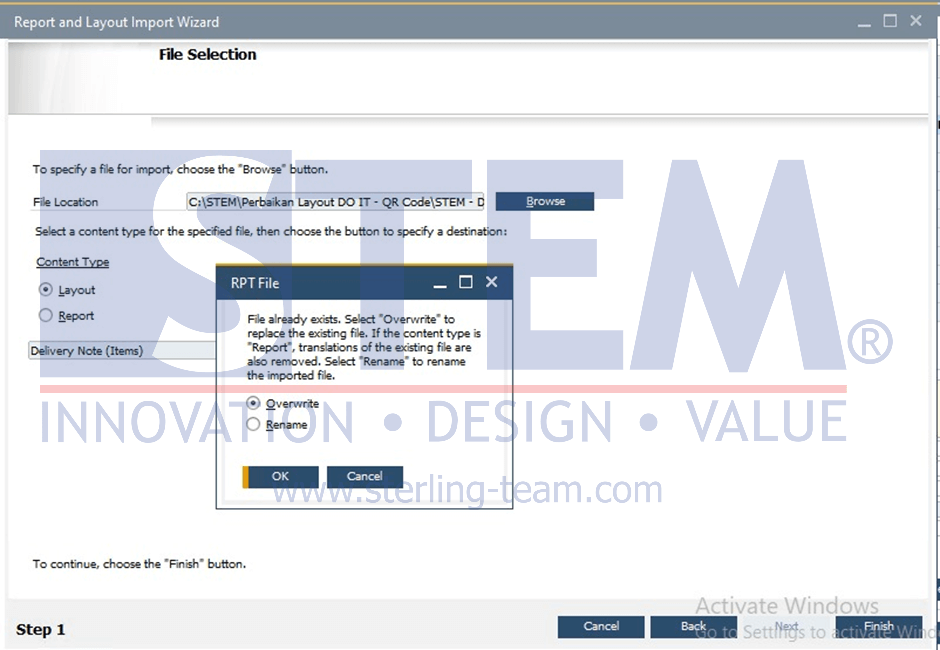
- Overwrite Option
The Overwrite option allows users to replace (overwrite) an existing layout with the new version. In other words, if this option is selected, the old layout will be deleted and replaced with the newly imported layout. - Rename Option
The Rename option allows users to import a new layout with a different name without replacing the existing layout. This way, both the old and new layout versions will remain available in the system.
The choice between Overwrite and Rename depends on the user’s needs in managing layouts in SAP B1. If the goal is to permanently replace the old layout, the Overwrite option is the right choice. However, if users want to retain multiple layout versions for continued use, the Rename option is recommended.
By understanding the differences between these two options, users can manage report layouts more effectively and avoid unintended data loss. Always ensure a backup is made before making major changes to prevent the loss of important configurations.















