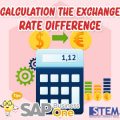In SAP Business One, Journal entry created from document transaction posting can be setting as your needs:
- Split in a journal entry previews only
- Split
- No Split
So if you need to analyse the amount per lines, then you can choose the setting = split. (You can update this setting in the future)
Path menu: Administration → System Initialization → Document Setting
(This is applicable in SAP Business One version 9.2 and above)
Copyright © PT Sterling Tulus Cemerlang – 2016
Also read relevant SAP Business One Tips:
- Print Journal Voucher in SAP Business One: How-To Guide
- Fix “G/L Account Needs DR Assignment” Error in SAP B1
- How to Add Notes to Journal Entry in SAP Business One
- Quick Way to View Base & Target Docs in SAP B1
- How to Create Down Payment in SAP Business One
- Fix Recurring Posting Failed to Create Journal Entry