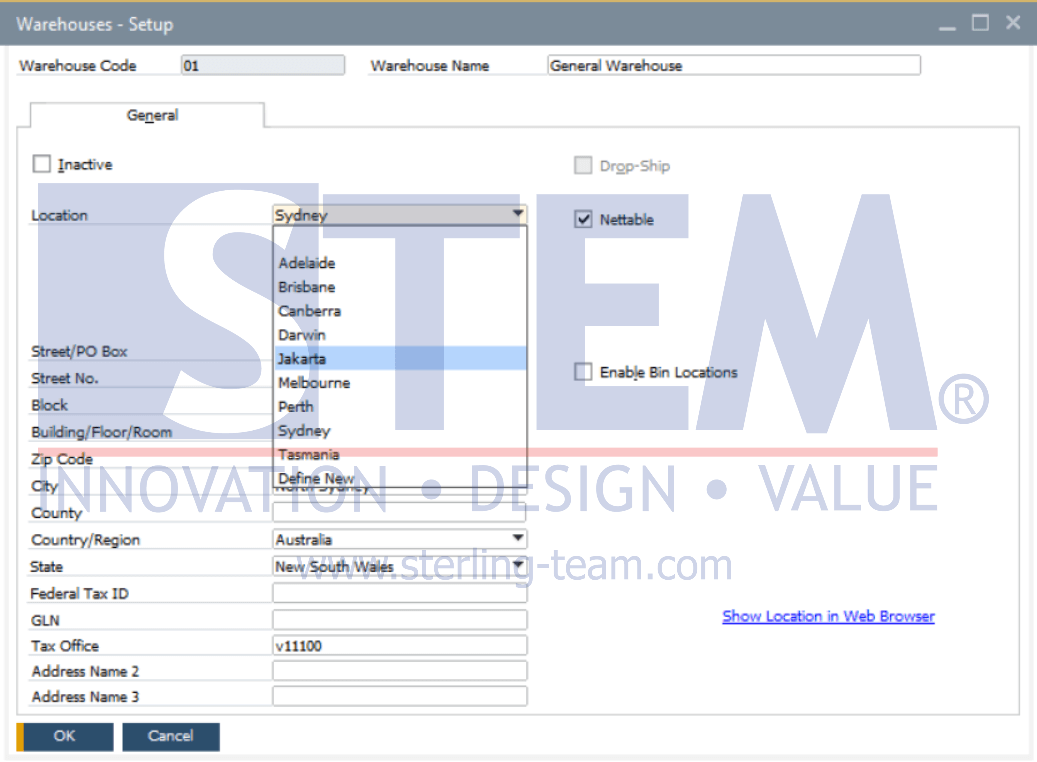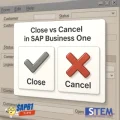In SAP Business One, users can define the company’s location or branch location and link it to the warehouses they own. First, register all existing locations through the menu Administration > Setup > Inventory > Locations.
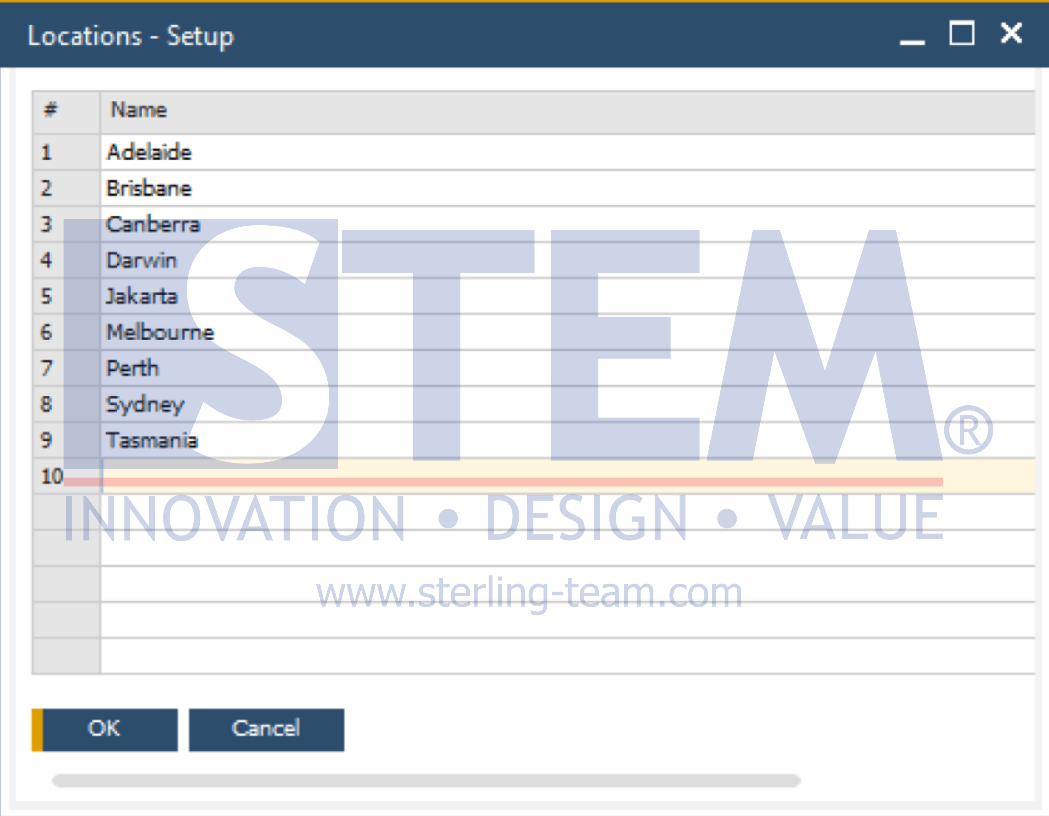
Configuring locations offers many benefits, one of which is allowing users to link each warehouse to the appropriate location. This is especially useful when generating reports or performing analysis, as the data will be grouped by branch or specific area. Once the locations have been registered, the next steps are:
- Go to Administration > Setup > Inventory > Warehouse.
- Select the corresponding Location for each warehouse.
- Click the Update button to save the location assignment for the warehouse.