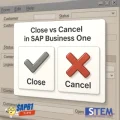In SAP Business One, users frequently work with transaction documents that contain numerous item lines. When the item list becomes long, there is often a need to rearrange the item lines, whether to better structure the document, highlight priority items, or simply improve readability for printing or review purposes. SAP Business One provides a built-in feature that allows users to manually rearrange item lines in almost all types of transaction documents.
To rearrange item lines in a transaction document, select the item line to be moved by clicking on it until the entire row is highlighted. On the right-hand side of the item list, you will find up and down arrow buttons.
- Click the up arrow to move the item line upward.
- lick the down arrow to move the item line downward.
Once the rearrangement is complete, save the document as usual to apply the changes.
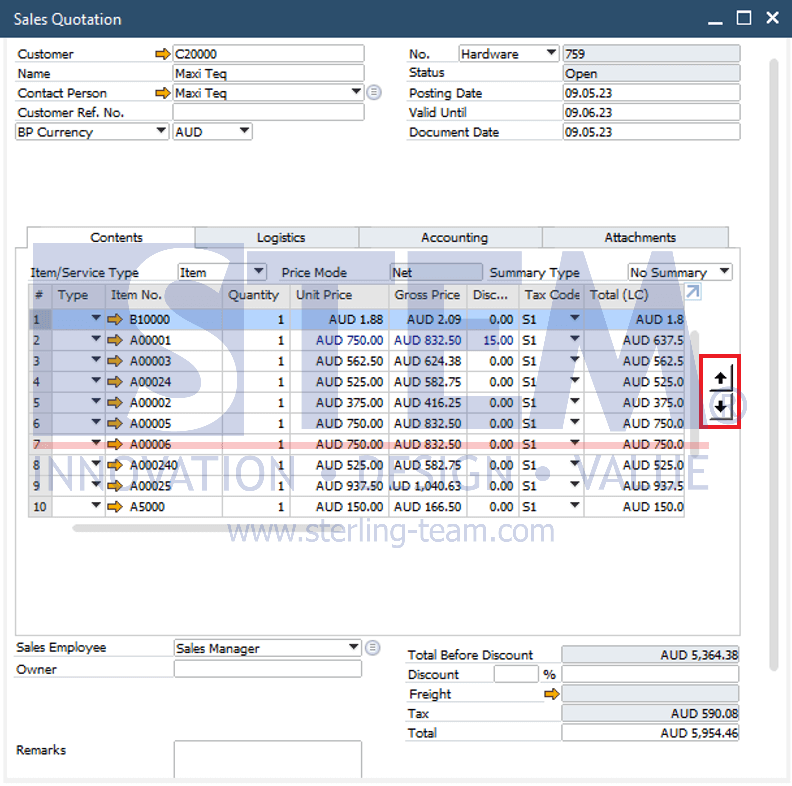
This manual item line rearrangement feature is one of the flexible tools in SAP B1 that is often overlooked by users. When used effectively, it can enhance work efficiency, document readability, and communication quality, whether the document is intended for customers, vendors, or internal departments.