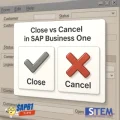To enhance security, SAP Crystal Reports provides a feature that allows users to lock the report design, preventing unauthorized modifications. By enabling this feature, only users who know the password can make changes to the report design. Here are the steps to lock a report design:
- Open the report you want to lock, then click File > Report Options.
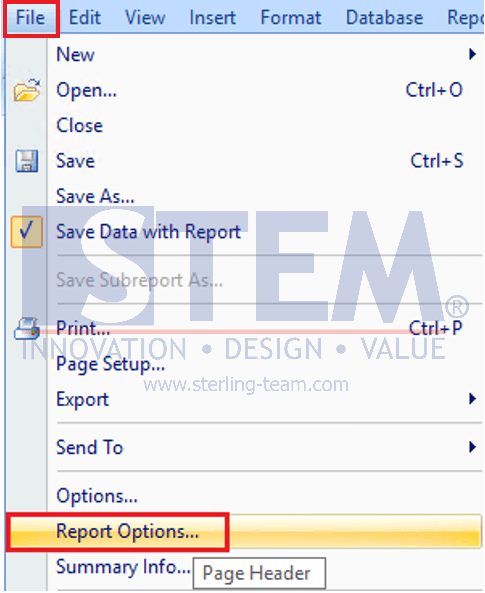
- Check the option “Save Lock Report Design”.
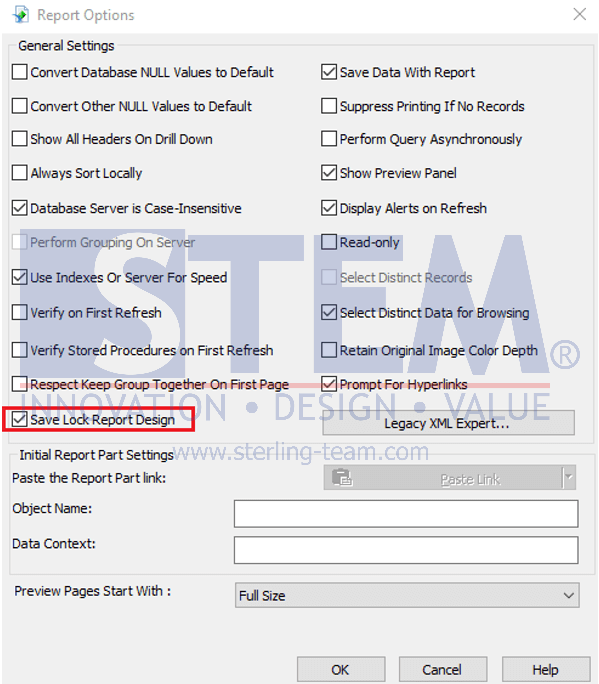
- Enter a Password in the designated field, then confirm it by re-entering the password in the Confirm Password.
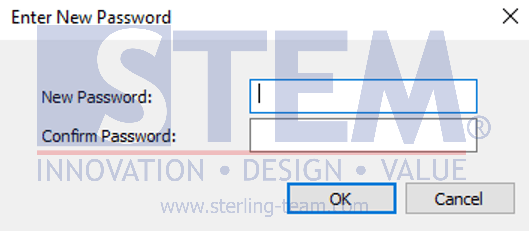
Once this feature is enabled, every time a modification is made to the report and an attempt is made to save it, a pop-up will appear asking for the previously set password. If the password is not entered or is incorrect, the changes cannot be saved. By following these steps, the report design becomes more secure and can only be edited by authorized users.