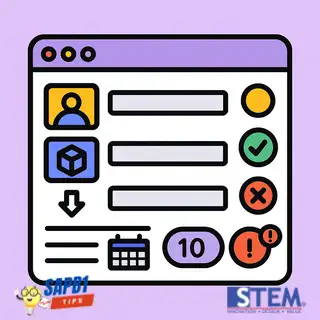
When entering data in SAP Business One, users may sometimes feel unsure about what to input in a specific field, or find it inconvenient to type values manually, especially for fields involving dates, specific codes, or predefined values. To address this challenge, SAP Business One provides two helpful visual features: Pickers Display and Indicators Display.
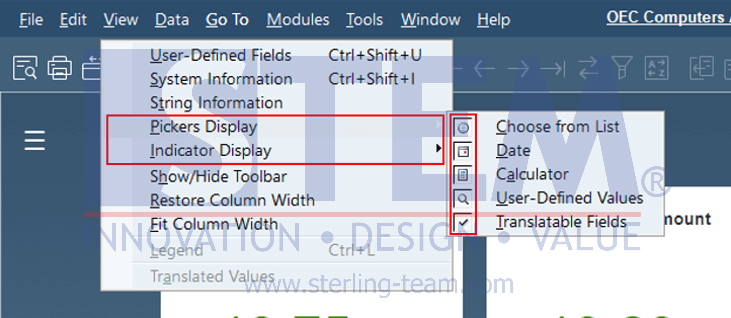
What Is Pickers Display?
Pickers Display refers to a set of icons that appear in certain fields when enabled. These icons provide direct access to various data selection tools, allowing users to enter values without manual typing. SAP B1 offers different types of pickers depending on the field type. Types of Pickers:
- Choose from List
Opens a window with a list of selectable values, such as Business Partners, Items, Warehouses, and others. - Date
Displays an interactive calendar for easy date selection, reducing errors in date formatting since users simply click to choose a date. - Calculator
Provides a built-in calculator in numeric fields (such as total amount columns), enabling users to perform quick calculations directly in the field without using external tools. - User-Defined Values
Displays results from a Formatted Search, fields that have been configured to retrieve values through predefined queries or formulas. - Translatable Fields
Shows translated values of a field if the data has been set up with translations for the current document language.
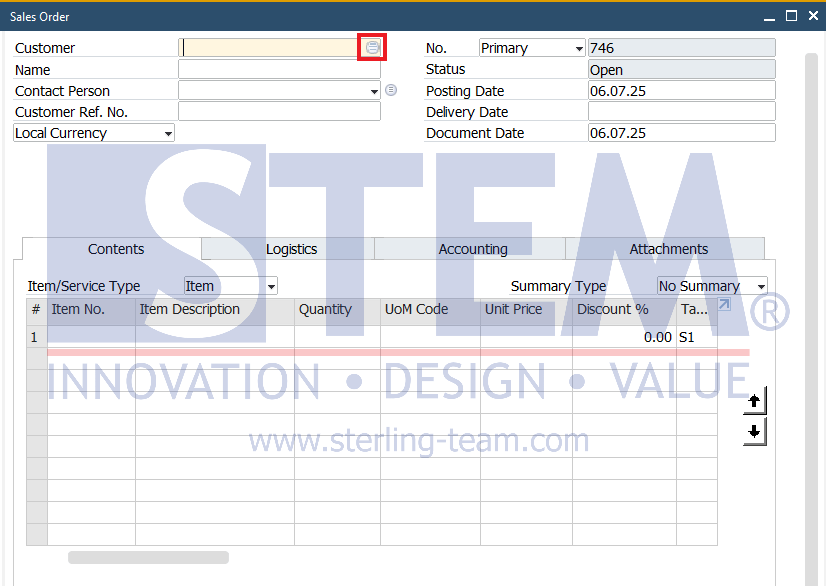
What Is Indicators Display?
Indicators Display refers to small icons that appear beside certain fields to visually indicate that additional functions are available for those fields. These may include:
- A list of selectable values (Choose from List)
- A value derived from a Formatted Search (User-Defined Values)
- Translated values for multilingual documents (Translatable Fields)
Unlike Pickers, Indicators do not need to be clicked. Their purpose is to serve as visual cues for the user, signaling that:
- The field is dynamic or populated automatically, or has values that can be selected.
- Additional functionality is available if the user wishes to explore it.
Example:
- In the Item Code field, an indicator icon shows that the field can open the “Choose from List” window.
- In fields using a Formatted Search, an indicator appears to notify that the value has been automatically generated by the system.
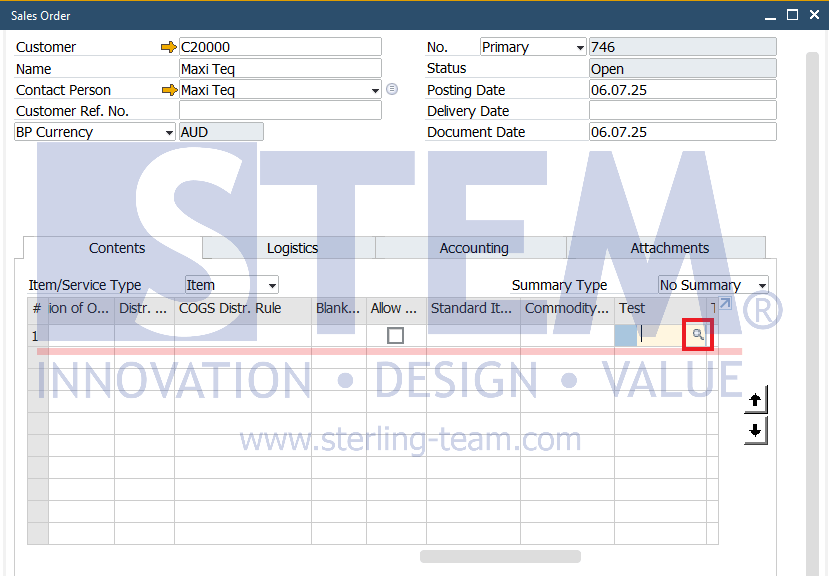
The Pickers Display and Indicators Display features in SAP B1 are not only designed to accelerate data entry, but more importantly, they help users understand and enter data correctly and conveniently. These features are especially valuable in fields that reference existing data, follow system logic, or have specific entry rules. With intuitive visual aids, users are guided to input accurate information with minimal effort.















