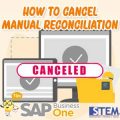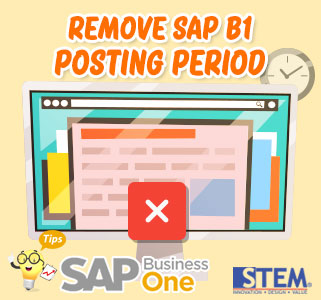
In SAP B1, we initially learned how to set “Posting Periods” to create a New Period. But for example, if we accidentally add a period or incorrectly define a sub-period (for example, what should be a Month become Year unpurposely), we can delete the Post Period. But this can be done only if there is no transaction has been posted or attached to the document in that period.
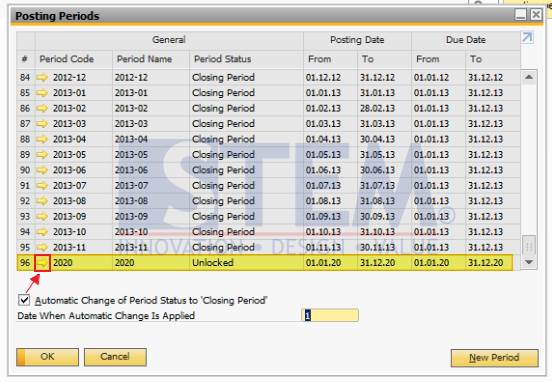
SAP Business One Tips – Posting Period Screen
We can delete the wrong posting period by selecting period that we want to delete (Posting Period window in the Administration Module) and then click the golden arrow.
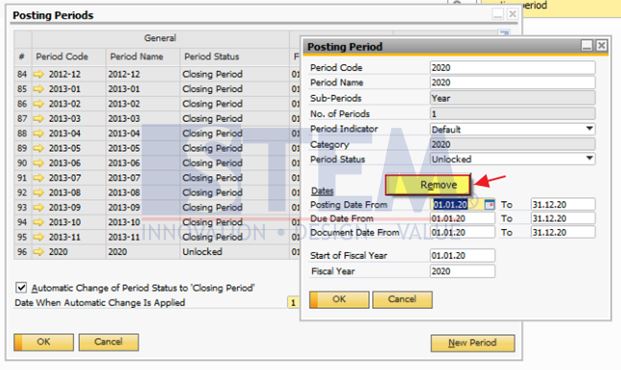
SAP Business One Tips – Posting Period Screen
Note: to delete posting period must be per each period, it cannot be at once in case there are more than one wrong period.
“Posting Periods” screen will appears, and then right click (do not click on the input field) and select “Remove”
Once It has been removed it will look like this :
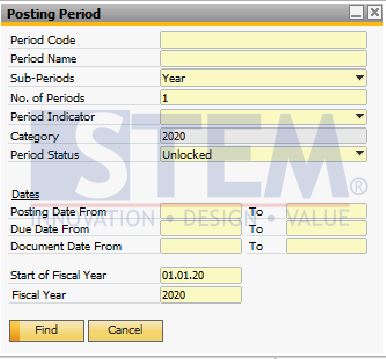
SAP Business One Tips – Remove Posting Period
Close the window and re-open the “Posting Period” window. The removed period has gone.
Also read: