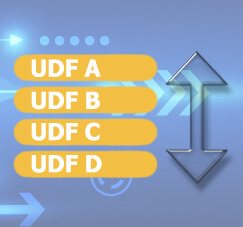
In SAP Business One, you can easily manage your UDF (user defined fields) as your own preference.

This is how to do:
- Open Tools – Customization Tools – Settings

- Choose one of the UDF that you want to move to another position.

For this example, I want to move “Tanggal Pendaftaran”.
That written in “Order” field was 25. Change that number to 3, because I want to this UDF is next to UDF “No Pendaftaran”

- After you change an order
![]()
You must to the same with all of another UDF’s order.

- After done, please click OK , and now your UDF position will be change as you want.












