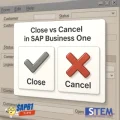In SAP Business One, each customer or vendor is usually assigned specific Payment Terms, which define the payment period—for example, 30 days after the invoice date. However, within the Payment Terms setup, SAP also allows users to assign a Price List, which determines the pricing used in transactions with that business partner.
The issue is that not all companies want to combine payment terms with price list settings. For example, you may want all customers to have the same payment term (such as 30 days), but use different price lists depending on customer categories, contract types, or regions.
To support this kind of flexibility, SAP B1 provides an additional setting that allows you to separate the Price List setup from the Payment Terms. This means that price lists can be configured independently, and no longer have to follow the payment term setup.
To activate this separate configuration for the price list, go to: Administration > System Initialization > General Settings. In the BP tab, check the option “Set Default Price List in General Settings Instead of in Payment Terms”.
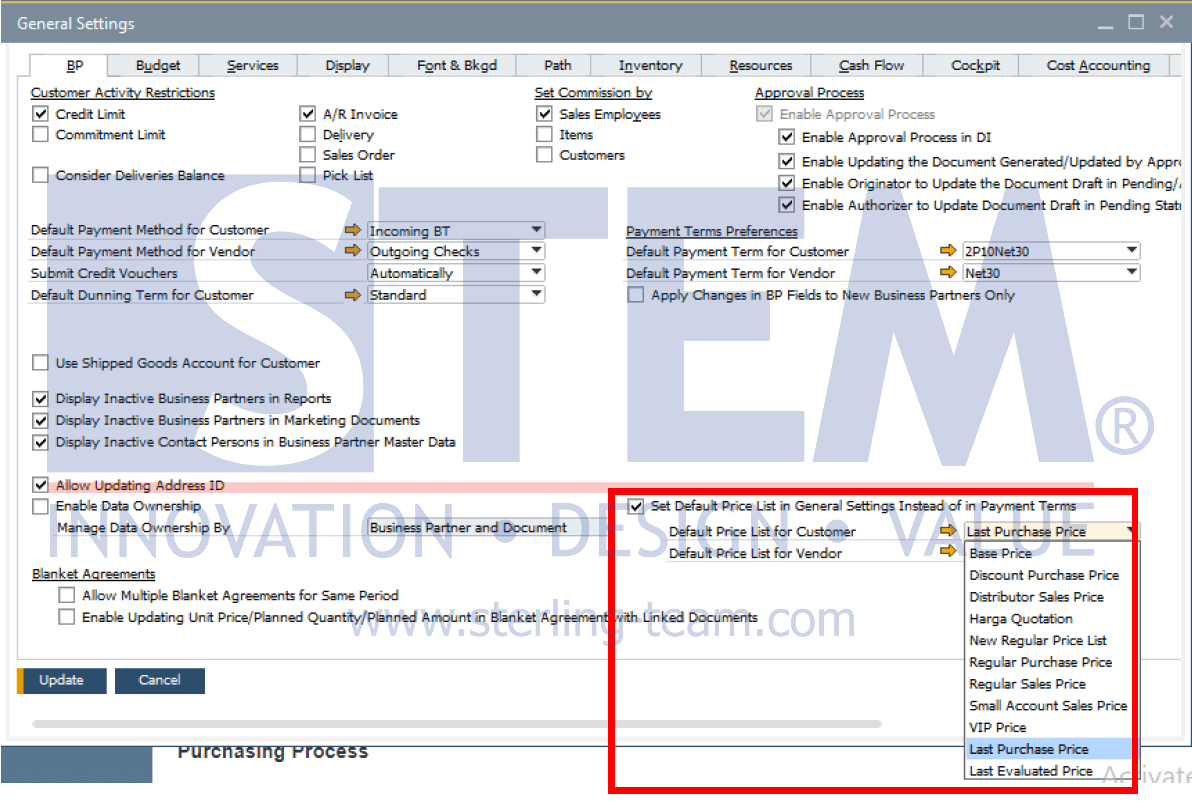
Once this setting is selected, SAP will automatically hide the Price List field from the Payment Terms – Setup window. This means you no longer need to configure the price list from the Payment Terms menu. Instead, the default price list can be defined through General Settings, or directly when you create or edit the master data for each customer or vendor.
Comparison: Before and After the Setting is Enabled
- Before the option is checked:
- You can define the default price list through the Payment Terms menu.
- As a result, each combination of payment term and price list must be created as a separate Payment Term.
- After the option is checked:
- The Price List field in the Payment Terms menu will disappear.
- You can define the default Price List either from the General Settings menu or directly in the Business Partner Master Data, without being tied to Payment Terms.
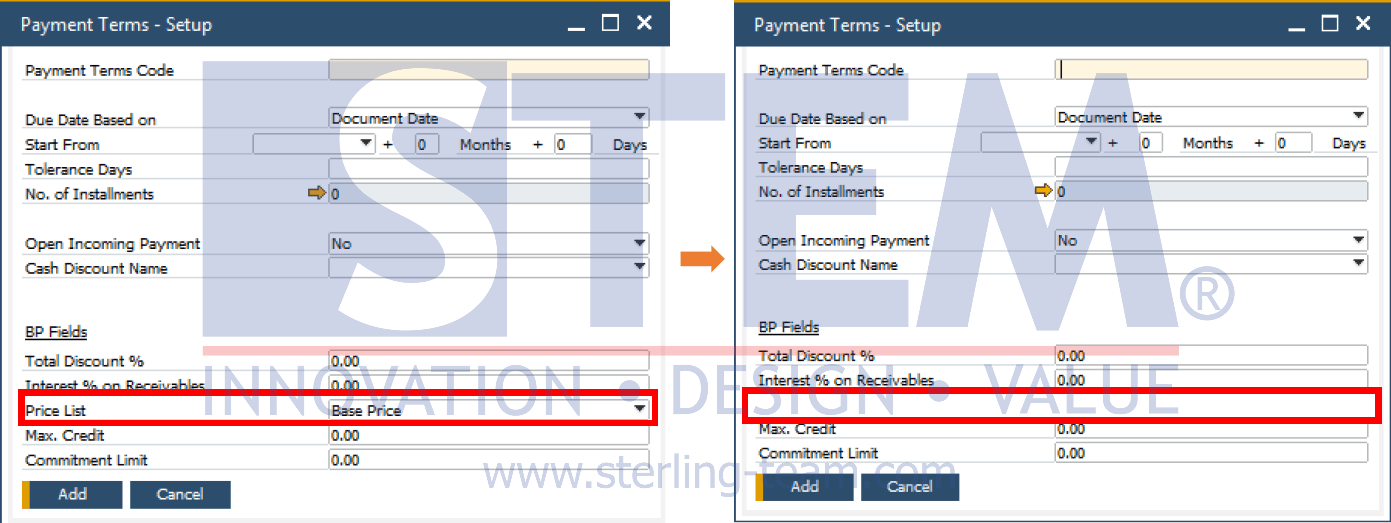
The option to separate Price List from Payment Terms in SAP Business One is especially useful for companies with varying pricing structures, but who want to maintain consistent payment terms. Enabling this setting allows you to simplify administrative processes, reduce the chance of errors, and save time when managing customer and vendor data.