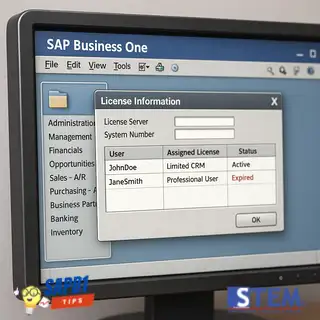
Each time you log in to SAP Business One, a license information pop-up typically appears on the main screen, indicating the type of license currently in use. This pop-up automatically appears in the bottom-right corner of the main screen for 2 minutes, unless you click the SAP logo, which will immediately close the pop-up.
However, if you find this information unnecessary and want to disable it so that it does not appear every time you log in, you can turn off this feature by following these steps:
- Go to Administration > Setup > General > Users.
- Find the user whose settings you want to modify.
- Open the Services tab and uncheck the “Show License Information at Startup” checkbox.
- Click Update to save the changes.
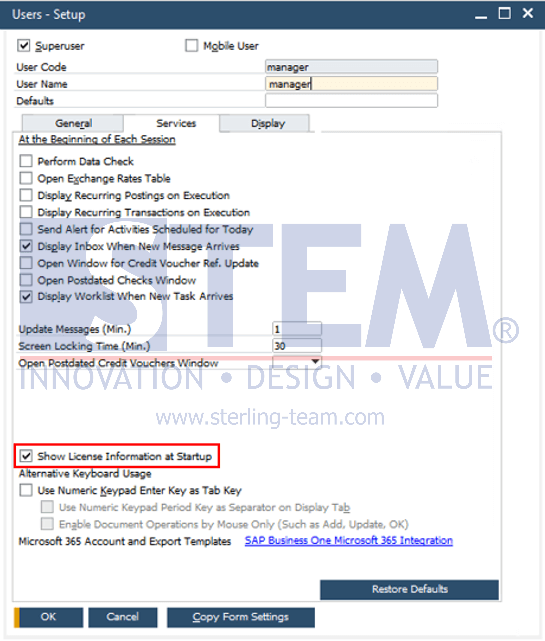
By default, this checkbox is enabled, which means the license information pop-up will appear at every login. If you uncheck it, the license information pop-up will no longer appear the next time you log in to SAP B1.
This feature is available in SAP Business One 10.0 FP 2011 and SAP Business One 10.0 FP 2011, version for SAP HANA.















