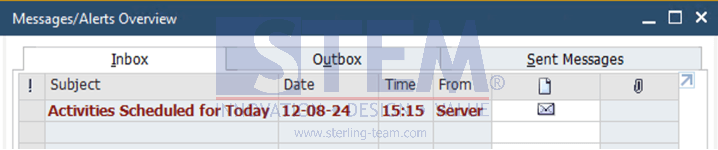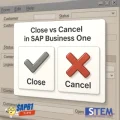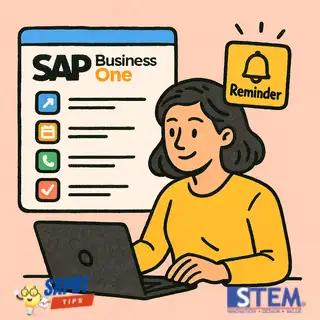
In SAP Business One, the Reminder field in Activity serves as a notification for recipients regarding scheduled activities. This feature helps ensure that employees or relevant parties do not miss important activities, such as meetings, phone calls, or other tasks. To send meeting agendas or activities to multiple recipients, you can refer to the article entitled “Setup Activity for Multiple Recipients”.
When scheduling an activity, such as a meeting or an appointment with specific employees, users can enable the Reminder feature to send automatic notifications to recipients. This notification will appear as an Alert in SAP Business One at the specified time.
How to Enable Reminder in Activity
- Go to Business Partners > Activity.
- In the Activity window, fill in the required information, such as Activity (Phone Call, Meeting, Task, Note, Campaign, Other), Type, Subject, Business Partner, User, Start Time, End Time, Duration, and others.
- Check the Reminder Set the reminder time interval before the activity starts, for example, 1 Hour 15 Minutes before the meeting starts.
- Click Add to save the created activity.
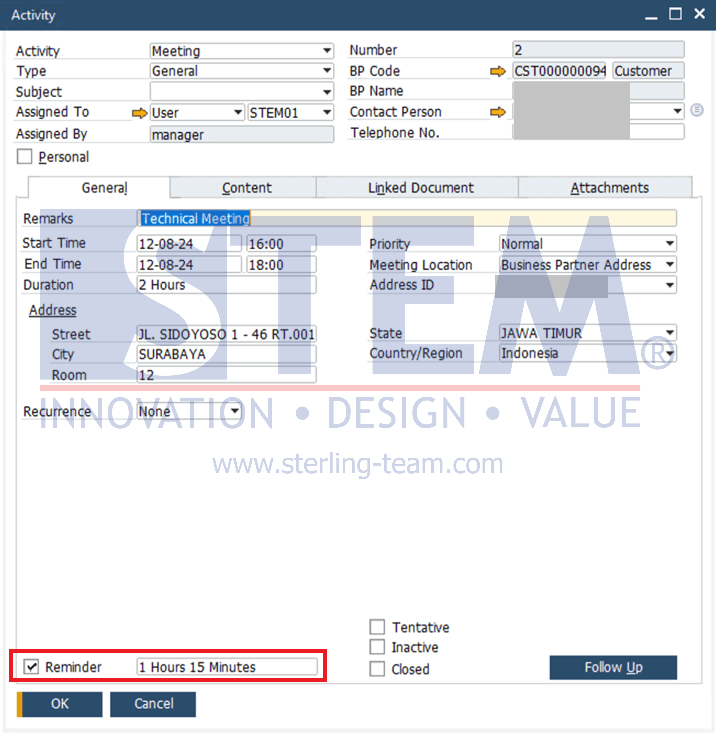
SAP B1 will send an Alert to the activity recipient based on the specified time interval. The recipient will see a notification on the SAP Business One main screen in the Message/Alert Overview window. Use this feature optimally to improve time management and work efficiency within your organization.