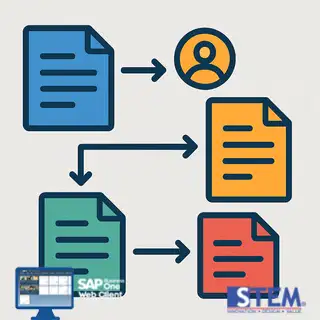
The Web Client version of SAP Business One now supports a range of essential functions that were previously only available in the desktop version. One of these functions is the Relationship Map, a visual representation that shows the connections between documents within a business process, such as purchasing or sales.
What is a Relationship Map?
The Relationship Map is a visual tool in SAP B1 that displays the document flow of a business process in a hierarchical and structured manner. This feature helps users understand the document trail, such as how a Purchase Order (PO) is created from a purchase request, or how the PO leads to a Goods Receipt PO, A/P Invoice, and eventually an Outgoing Payment.
How to Access the Relationship Map in the Web Client
To view the Relationship Map in the SAP Business One Web Client, follow these steps:
- Open the Desired Document
Log in to the SAP Business One Web Client and open a document, for example, a Purchase Order. - Click the Relationship Map Button
Once the Purchase Order is open, at the top of the screen, you will find the Relationship Map button. Click this button.
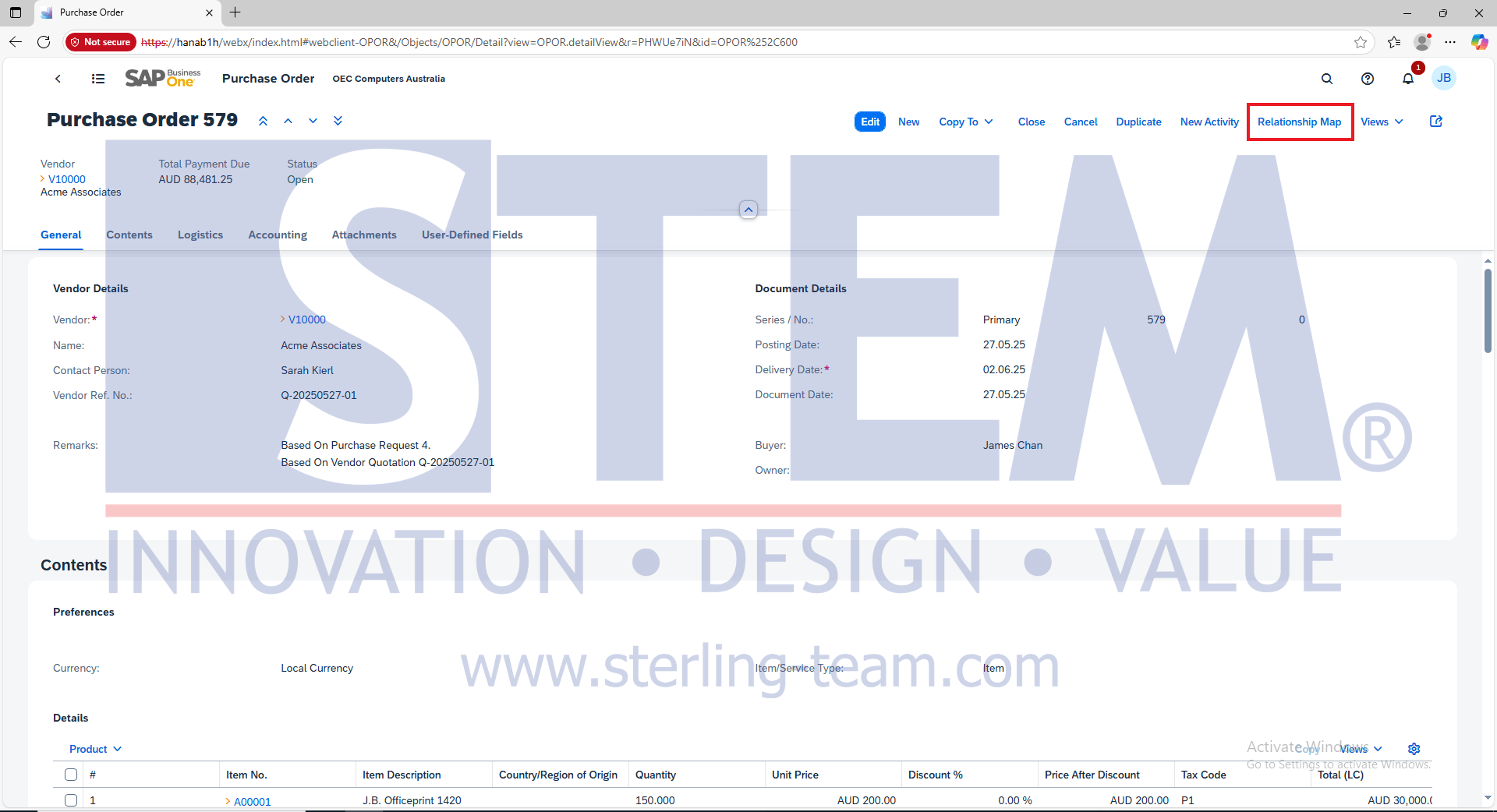
The system will open a Relationship Map window displaying the connections between the current document and other related documents, whether source documents or subsequent ones.
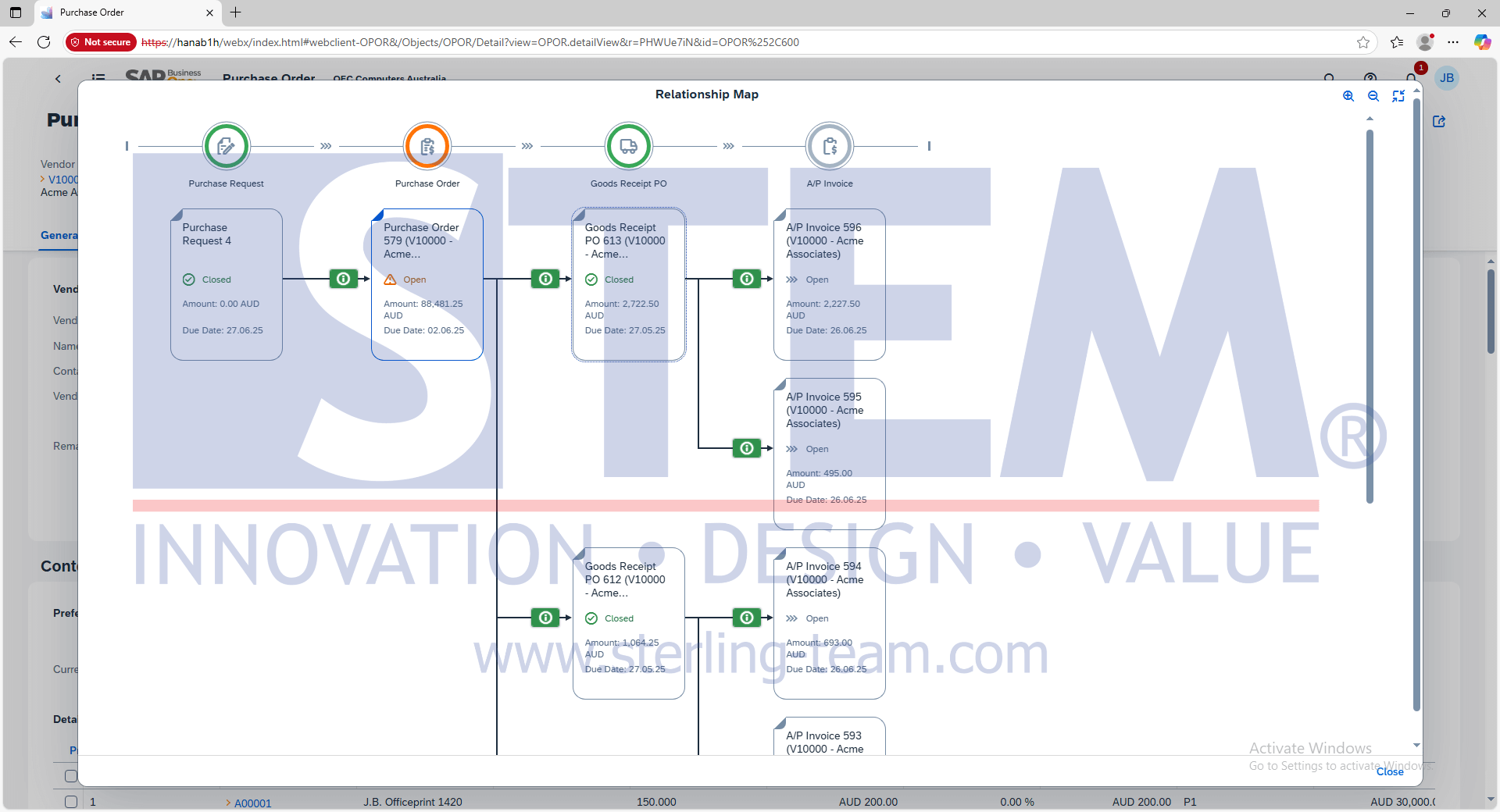
- View Document Details
If you want to see the content of a specific document shown in the Relationship Map, simply double-click on the desired document. The system will open it in a new browser window, making it easier to review further details.
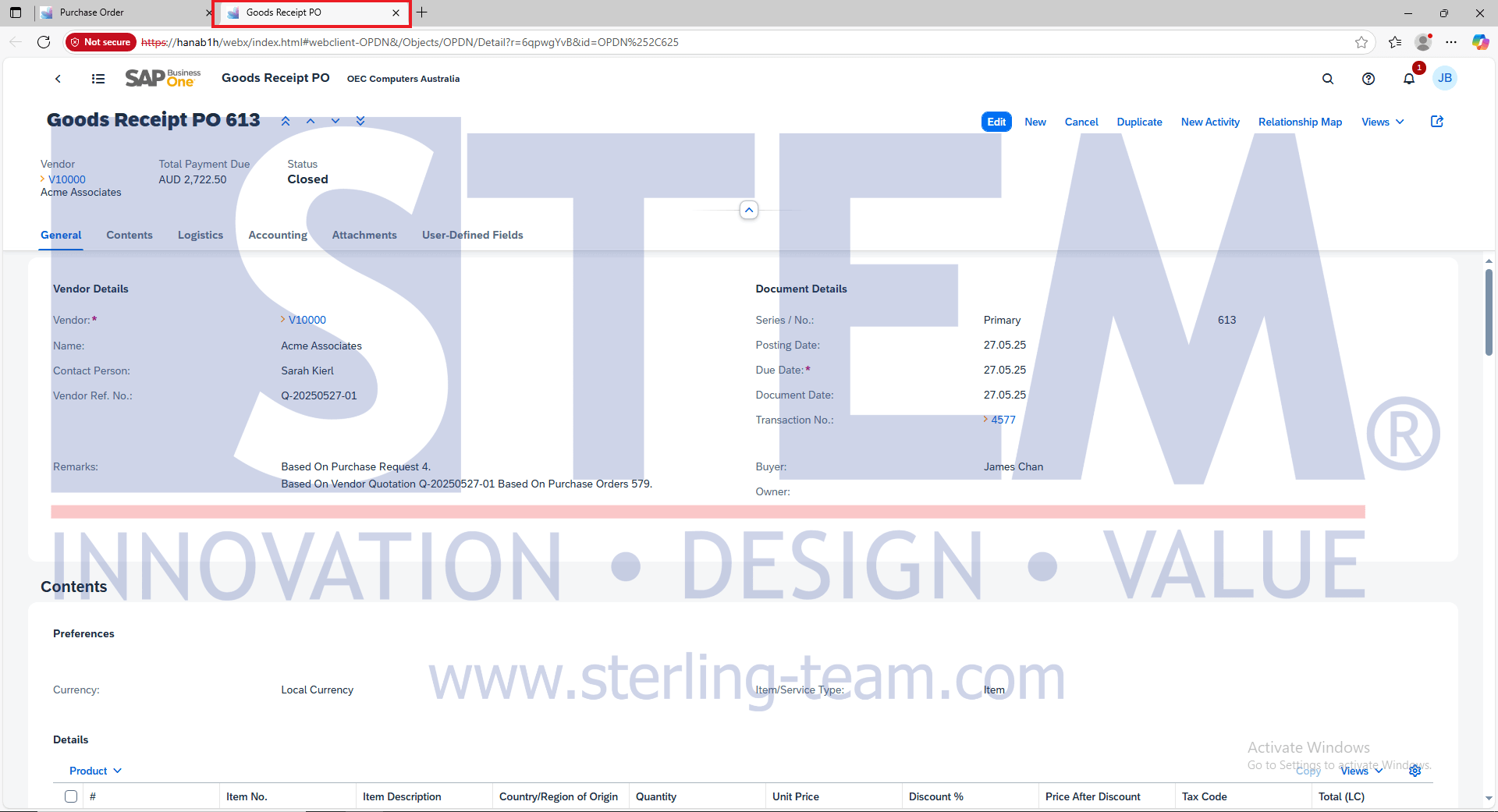
Benefits of Using the Relationship Map
- Provides a comprehensive overview of ongoing business processes
- Simplifies tracking of source or target documents
- Saves time when tracing transaction history
- Reduces errors by clearly showing document relationships
- Aids in auditing and identifying potential issues
With the Relationship Map feature now available in SAP Business One Web Client, users gain a more visual, interactive, and efficient experience in managing business processes. This tool is especially useful for purchasing, sales, and finance departments to ensure document flow is properly aligned.
Previously available only in the desktop version, the Relationship Map is now fully accessible in the Web Client, with a modern and responsive interface. Use it as a key tool to manage and verify transaction flows in SAP B1.















