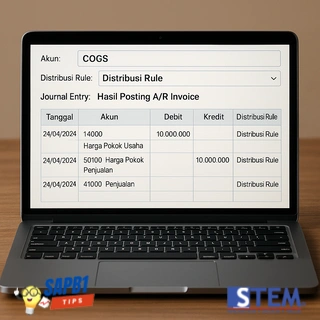
Managing cost distribution through Distribution Rules in SAP Business One plays an important role in ensuring accurate financial reporting across relevant cost dimensions, such as departments, projects, or profit centers. SAP B1 also allows users to generate Profit & Loss reports based on cost center information entered at the time of transaction entry. One area that often requires particular attention is sales transactions—especially when the Journal Entry (JE) generated from an A/R Invoice posting does not display the expected COGS Distribution Rule, even though it was already assigned in the invoice. To address this situation effectively, the following steps can be taken for identification and correction.
- Check the A/R Invoice Document
Verify that the COGS Distribution Rule field is correctly filled in for each item line in the A/R Invoice.
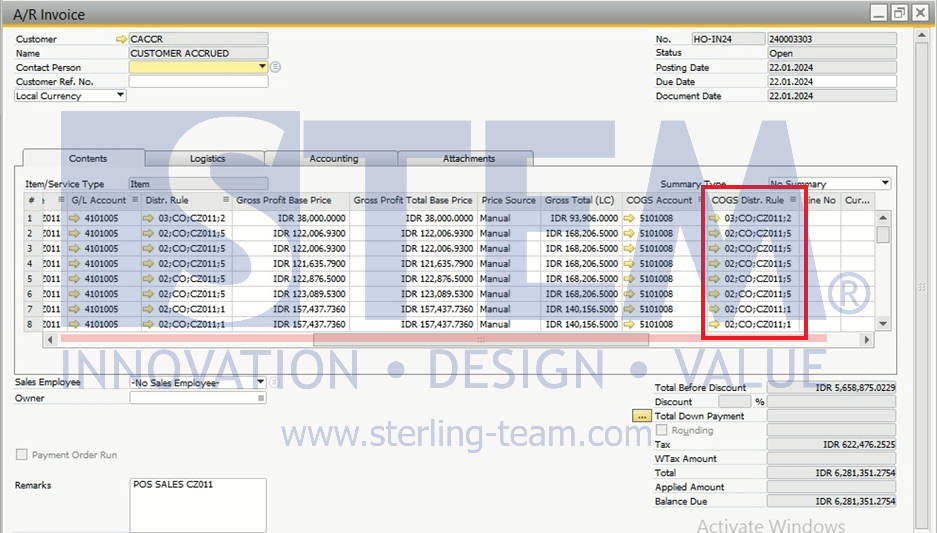
- Check the Journal Entry (JE) Generated from A/R Invoice Posting
If the COGS Distribution Rule is filled in the A/R Invoice but does not appear in the JE, the next step is to check the Account Type of the COGS account used in the transaction.
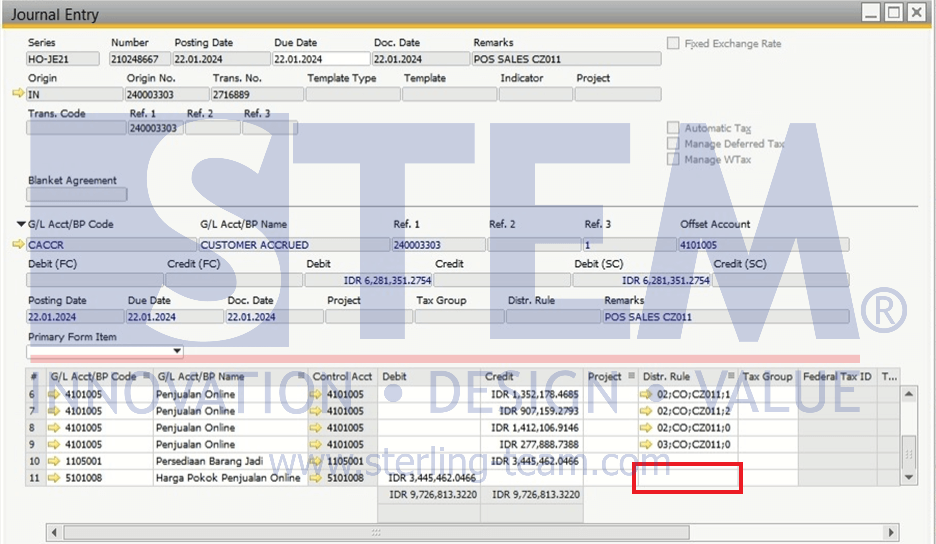
- Verify and Correct the COGS Account Type
- Go to Chart of Accounts (Financials > Chart of Accounts).
- Locate the COGS account used in the A/R Invoice transaction.
- Check the Account Type field for that account.
- If the Account Type is set to Other, whereas the COGS account should be categorized as Expenditure (since COGS accounts typically start with “5” and fall under the expense category), update the Account Type to Expenditure.
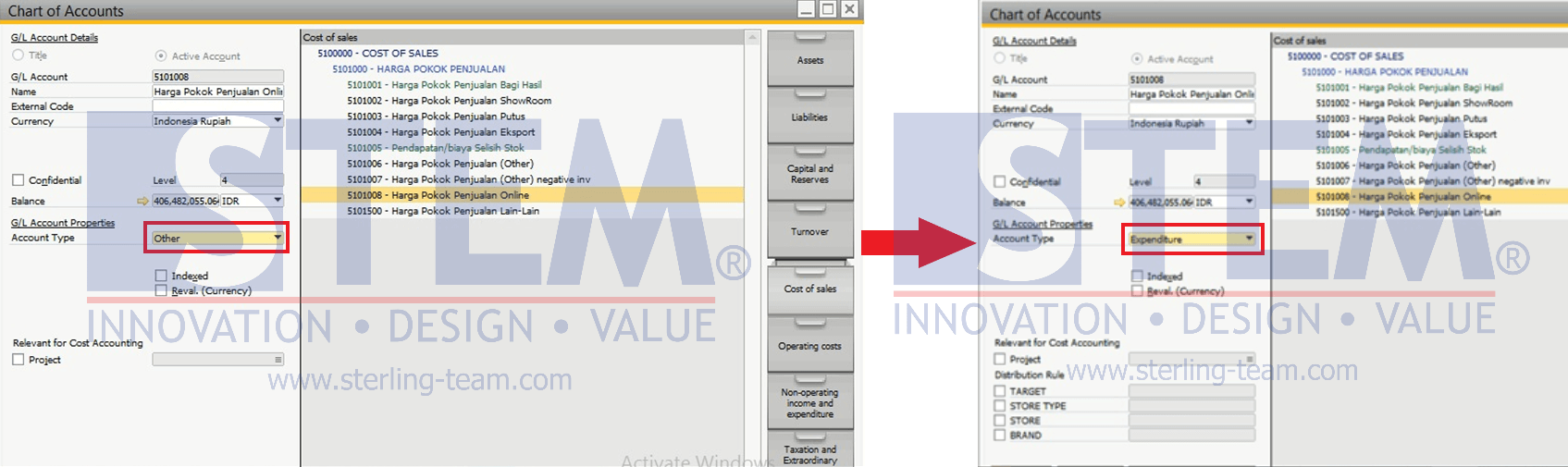
- Once this change is made, Journal Entries generated from future A/R Invoice postings will automatically include the Distribution Rule, provided that the COGS Distribution Rule field in the A/R Invoice is already filled in.
- Adjusting Journal Entries That Have Already Been Created
For Journal Entries generated from previous A/R Invoice postings before this correction, the Distribution Rule can be manually updated in each relevant line.
By following these steps, the issue of missing Distribution Rule for the COGS account in Journal Entry, even when it is correctly filled in the A/R Invoice, can be identified and effectively resolved.















