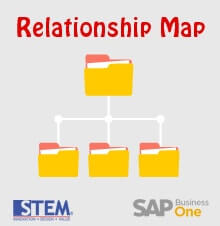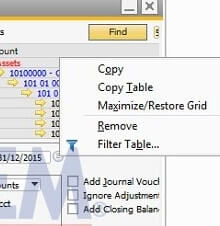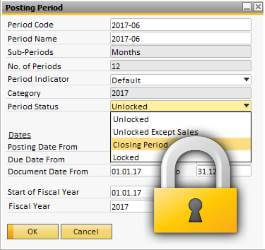
Usually, by the end of a month, the accounting department will validate all transactions created and maybe do some adjustment. Once the process is done, we can close the period so no transaction can be posted to that particular month.
To close the period, go to “Posting Periods” menu in “Administration” – “System Initializations”.
There are 5 status that can be set for a period :
- Unlocked – All users, with respect to their authorizations, can post all types of transactions and documents to this period. This status is assigned by default to new posting periods.
- Unlocked Except Sales – All users with respect to their authorizations, can post to this period all types of transactions and documents, except for documents of the Sales – A/R Assign this status once the period ends, but there are still purchasing documents, such as late A/P invoices, and other transactions that should be posted to this period.
- Period Closing – Users with full Period—End Closing authorization can post to this period all types of documents and transactions. Assign this status to the period if the following conditions apply:
- The period has ended.
- All late transactions have been posted.
- Only year-end closing remains to be done.
- Locked – Neither documents nor transactions can be posted to the period. Assign this status to the period after all adjustments have been posted and the year-end closing process is complete for this period.
- Archived – Neither transactions nor documents can be posted. This status is assigned automatically by the data archive wizard. Using the data archive wizard, you can archive previously locked periods that are at least two years old.
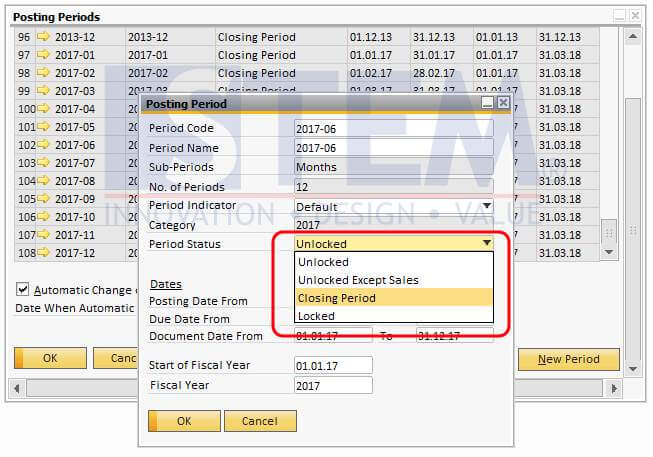
Let’s say we choose to set 2017-06 period to “Closing Period”. So when other user want to do transactions, they will get a message “User is not authorized for data entry in posting periods with status Closing Period”.
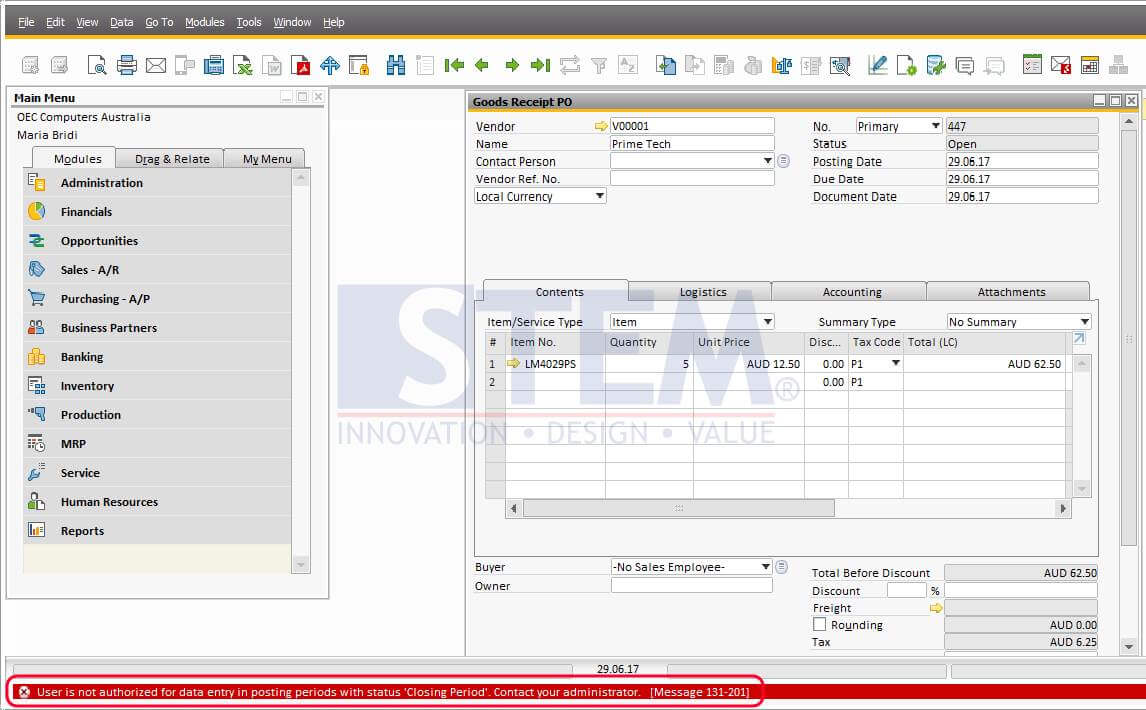
Also read: