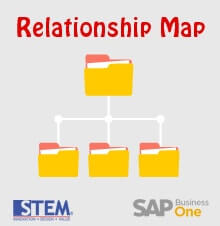
Another helpful feature from SAP Business One is “Relationship Map”. This feature allows you to see what other document related to your document, or how far your document has been processed.
To use this feature, right click on an open document and choose “Relationship Map”. In this example, we want to see what other documents have a relation to this Purchase Order.

And the result will be shown like this :

From this result, we can know that this Purchase order has been received, invoiced and paid.
To open the related document, double-click the desired document box.
This feature is available starting from SAP Business One version 8.82 and above
Also read relevant SAP Business One Tips:
- SAP Business One 10 Document Printing Enhancements
- Change CPL Display by Toggling Display Description SAP B1
- How to Set Authorization for Duplicating Documents in SAP Business One
- How to Depreciate Assets in SAP Business One – Quick Guide
- How to Print SAP Business One Documents Automatically
- Efficient Document Printing in SAP Business One















