
Having many transactions with companies overseas, it will require you to be able to communicate with your customers or vendors with their languages.
SAP Business One provide multi language support by giving you the ability to input translations for some values and then print the documents in multiple languages based on your translation.
To activate multi language support, select the “Multi-Language Support” checkbox in Company Details
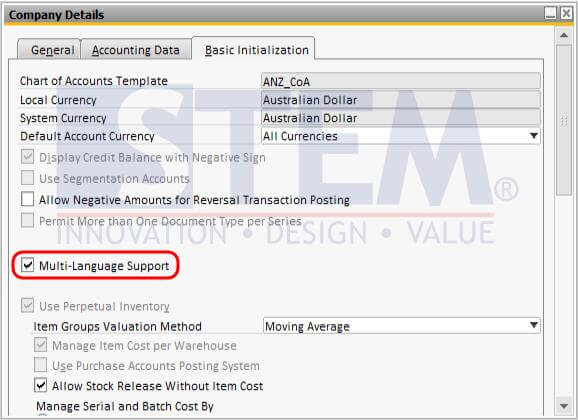
After that, you can enter the translations in each field that has multi-language indicator.
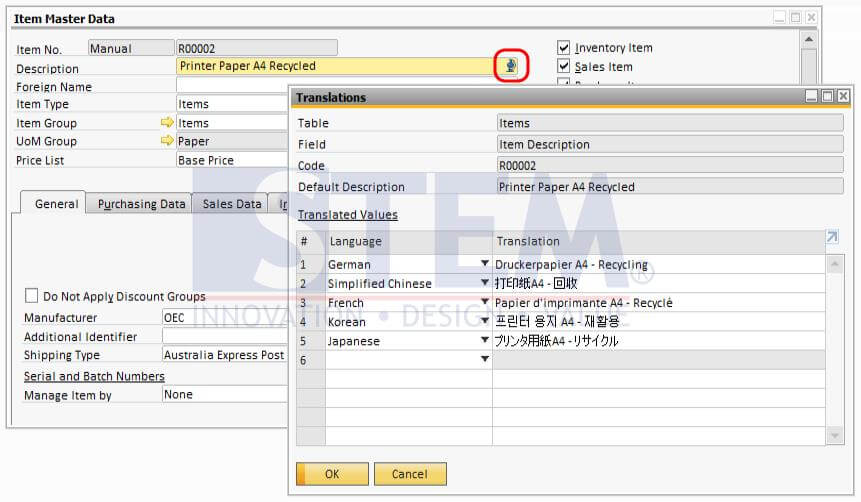
Next, if you create a document and then print it, you will be asked if you want to print in customer language.
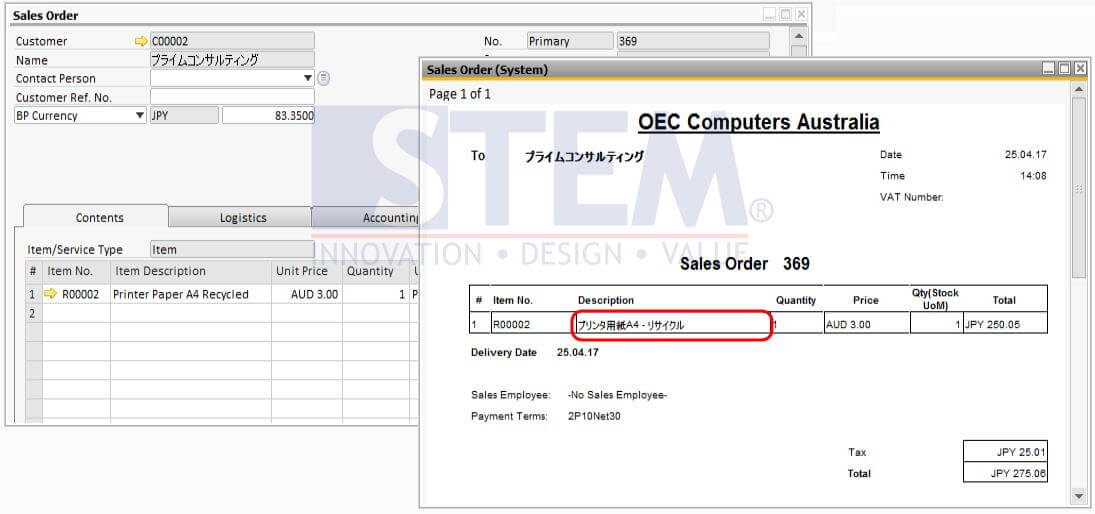
Copyright © PT Sterling Tulus Cemerlang – 2017
Also read:











