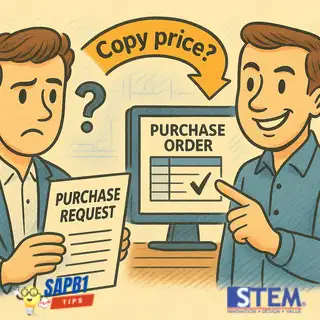
One of the initial documents in the purchasing process in SAP Business One is the Purchase Request. This document serves as a request for purchasing goods or services and may include pricing information or not, depending on the requirement.
After creating a Purchase Request, the process can proceed with the creation of a Purchase Order based on the request. SAP B1 allows you to configure whether the prices listed in the Purchase Request will be automatically copied to the Purchase Order.
This setting can be adjusted through: Administration > System initialization > Document Settings. When the Document Settings menu opens:
- Select the Per Document
- Choose the Purchase Request
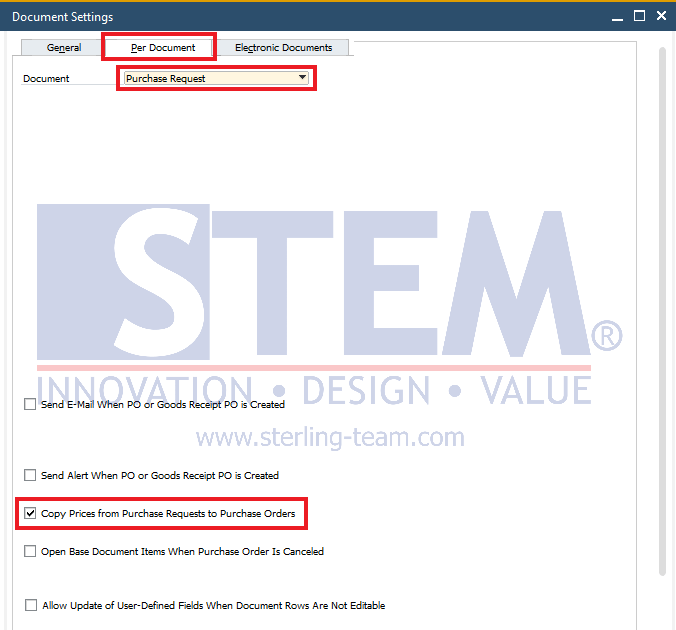
If you want the prices from the Purchase Request to be automatically copied to the Purchase Order, tick the “Copy Prices from Purchase Request to Purchase Orders” option. Otherwise, leave it untick.
With this setting, you can control whether the prices in the Purchase Request will be applied to the Purchase Order, according to company policy.















