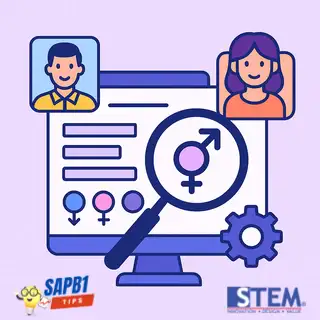
Starting from SAP Business One version 10.0 SP 2408, users can now define additional genders beyond the predefined options available in Employee Master Data. This enhancement allows companies to comply with evolving legal and HR policies regarding gender recognition.
Steps to Define a New Gender in SAP Business One:
- Navigate to Human Resources > Employee Master Data.
- Select the Personal
- Locate the Gender dropdown list and select the option Define New.
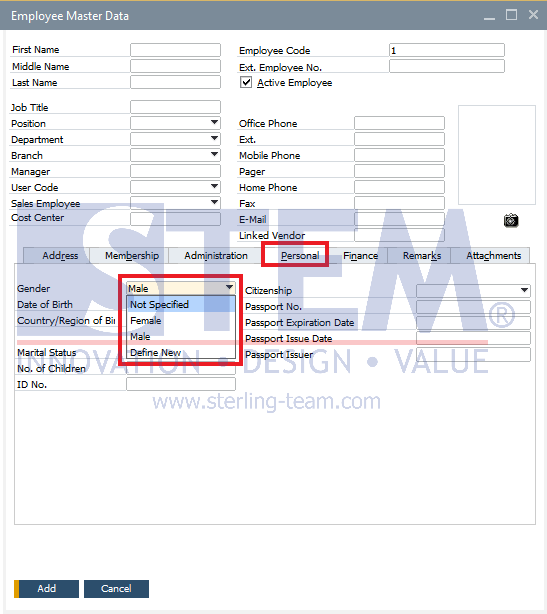
- Upon selecting Define New, a pop-up window labeled Genders – Setup will appear
- Enter the desired gender description.
- Click Update to save your changes.
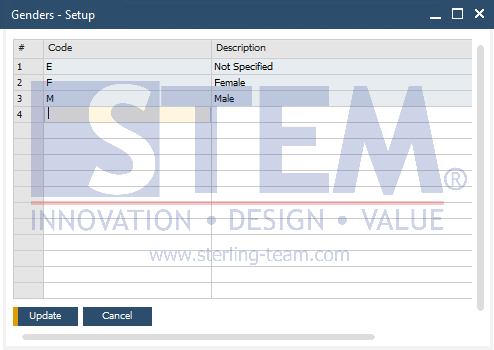
Important Notes:
- You cannot modify or delete the predefined genders originally set in the system.
- Newly defined genders will be available immediately for selection within Employee Master Data.
- Utilize this SAP B1 tip to easily manage diverse and inclusive employee data, aligning your ERP system with current regulatory and organizational requirements. This feature highlights SAP’s commitment to supporting human rights globally and helps organizations foster a more inclusive and respectful workplace environment.
Also read relevant SAP Business One Tips:
- How to Deactivate a Warehouse in SAP Business One
- How to Set Default Capacity Period in SAP B1
- How to Set Up Shipping Methods in SAP Business One
- Bin Location Transaction Restriction in SAP Business One
- Master Your Warehouse Locations Setup in SAP Business One
- Set Special Prices in SAP Business One Easily















