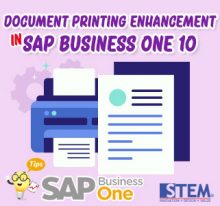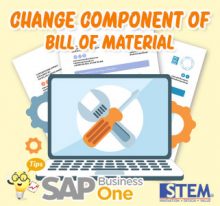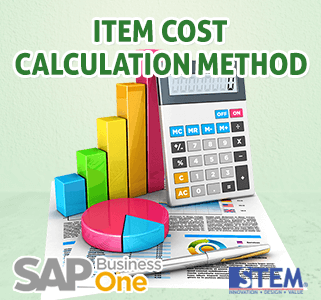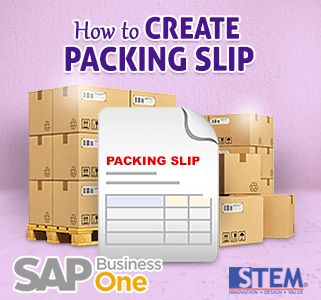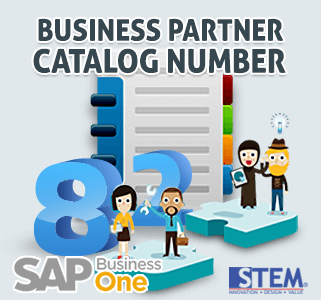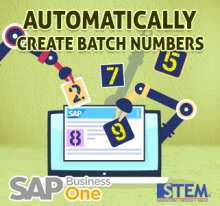June 26, 2020
At the company, employees certainly have their respective roles, there are parts of buying, selling, producing, and others. Each of these parts must have different needs. In previous versions, by default, if the item is manufactured, then when you press…