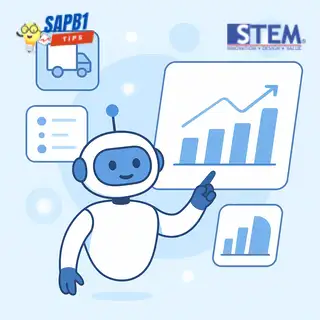
In a fast-moving business environment, executives are under constant pressure to make clear, timely, and accurate decisions.
For companies running SAP Business One, all the operational data is already there—Sales Orders, Delivery Orders, inventory movements, and more.
But turning this data into meaningful insight is not always easy.
Common challenges include:
- Too many transactions to review manually
- Operational staff may overlook critical anomalies
- C-level executives often only see summaries, not the full story
- Small transactional issues can lead to bigger operational or financial risks
- Decisions are delayed because analysis takes time
If this sounds familiar, you’re not alone.
The Hidden Gap in SAP Business One Analysis
Traditionally, SAP Business One users rely on:
- Relationship Map, to trace document links
- Standard reports and queries, to review sales and delivery performance
- Dashboards, to visualize trends
- Manual analysis, especially when something looks off
These tools are powerful—but still heavily dependent on people manually spotting what matters.
You can have all the data in front of you, and still miss the most important insight.
This is where AI comes in.
Watch: How AI Automatically Reads an SO vs DO Report

👉 Scroll down to see a breakdown of what the AI actually does and why it matters for C-level.
AI That Reads SAP Business One Data Like a Senior Analyst
The AI add-on we demonstrate in this video does more than just visualize data.
It reads, understands, and interprets your SAP Business One reports—starting with a key use case: Sales Order vs Delivery Order (SO vs DO).
Here’s what makes it different:
- Automatic Analysis of Transaction Reports
Instead of opening documents one by one, the AI processes the entire report at once.
It understands the context of each row, not just the numbers. - Instant Detection of Anomalies
In the demo, one of the key findings is: A Sales Order marked as “Closed” but still having Open Quantity that hasn’t been delivered.
In real business scenarios, this may indicate:- Deliveries that have not been processed
- Incorrect manual updates
- Stuck processes between SO and DO
- Potential issues for audit or customer service
The AI catches this kind of issue within seconds, instead of hours of manual checking.
- Recognizing Patterns That Look “Too Perfect”
Not every problem is obvious. Sometimes data looks too consistent, too clean, or too identical—which can be a sign that something isn’t right, or at least deserves a second look.
The AI can highlight these subtle patterns so they don’t go unnoticed. - Instant Insight for CEOs, CFOs, and COOs
C-level executives no longer have to wait for weekly or monthly reports.
They can simply ask:- “Are there any suspicious transactions this month?”
- “Why are some Sales Orders still not fully delivered?”
- “How does this month’s delivery performance compare to last month?”
The AI will responds within a few seconds, with:
- Clear analysis
- Business context
- Actionable insights
Why This Matters for Executives
For leadership, the real value is not in more data—but in more clarity. With this AI integration, SAP Business One becomes:
- More proactive – it tells you where to pay attention
- More reliable – it reduces reliance on manual checking
- More executive-friendly – insights are explained in plain language
- More real-time – you don’t have to wait for scheduled reports
In short, it helps you:
- Gain stronger control over operations
- Reduce the risk of human oversight
- Make decisions faster and with more confidence
- Detect potential issues before they grow bigger
From Data to Decisions: The Future of ERP Intelligence
Integrating AI with SAP Business One is a major step toward a smarter ERP environment.
It transforms:
- Static reports → Dynamic, interpreted insights
- Manual analysis → Assisted, automated intelligence
- Delayed decisions → Real-time decision support
This is how data truly becomes a strategic asset, not just a by-product of operations.
Want to See This AI Working on Your Own Data?
If your company uses SAP Business One and you’re interested in:
- Automatically analyzing transaction reports
- Detecting anomalies that humans might miss
- Giving your C-level team direct access to instant insights
We’d be happy to show you more.
Contact us via WA: +62 877-8655-5055 or via email to sales-enquiry@sterling-team.com
LET AI HELP YOU TURN SAP BUSINESS ONE DATA INTO BETTER, FASTER BUSINESS DECISIONS















