
Shipping and billing addresses for a Business Partner (customer or vendor) are dynamic. It is common for customers or vendors to open new branches, move offices, or change their operational locations.
To simplify business processes, SAP Business One provides a feature that allows you to easily add, delete, or update a Business Partner’s address. Each address has an Address ID that serves as a unique identifier. When updating an address, users may also want to change the Address ID to match the updated address details. In SAP B1, there is a setting to enable or disable Address ID updates, either through the application interface or via the DI API.
How to enable Address ID updates:
- Go to Administration > System Initialization > General Settings.
- Open the BP tab.
- Check the “Allow Updating Address ID” option.
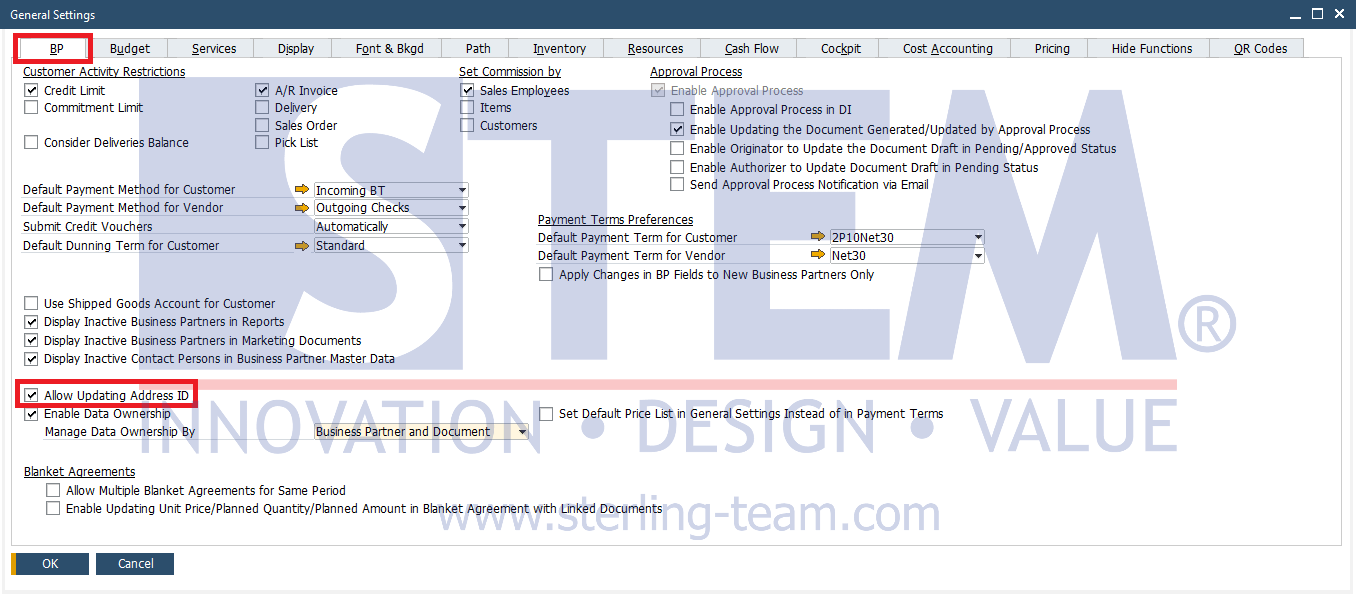
If this option is checked:
- The Address ID field for a Business Partner address can be edited directly in SAP Business One.
- Changes through the DI API are also allowed.
If this option is unchecked:
- The Address ID field will be locked and cannot be modified.
- Changes through the DI API will be blocked.
With this feature, you can maintain flexible, accurate, and up-to-date Business Partner address data without disrupting business operations.















