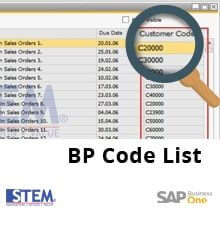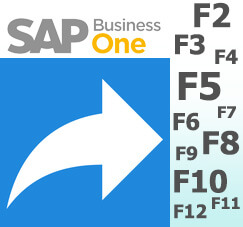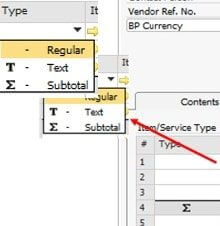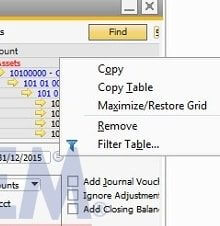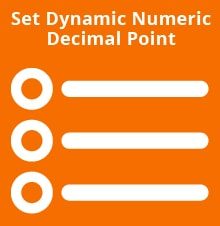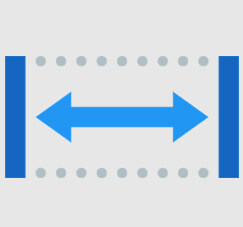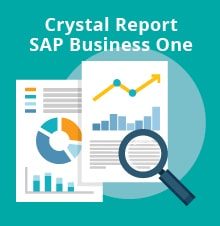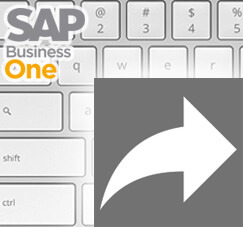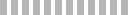October 29, 2016
How to Displayed BP Code in a List of BP/Marketing Document in SAP Business One
Sometimes we need to search by Business Partner (BP) Code when we want to search posted marketing document (List of BP/Marketing Doc). Even if we already add “Customer/Vendor Code” from “Form Settings”, it will still show BP Name. Here is…