March 16, 2017
Tool Tip Preview
Once our user asked us if there’s a way to show only small amount of data when they mouse over to yellow arrow, rather than click on it. For example, showing BP Balance when mouse over to yellow arrow next…
600+ FREE Tips SAP Business One for you to Become SAP B1 Super User from Sterling Tulus Cemerlang (STEM)
March 16, 2017
Once our user asked us if there’s a way to show only small amount of data when they mouse over to yellow arrow, rather than click on it. For example, showing BP Balance when mouse over to yellow arrow next…
March 13, 2017
When we do Incoming Payment in SAP Business one, sometimes we pick up wrong account number in cash payment means. Because SAP Business One give flexibility to choose which account we want to use. To minimize the mistake, we can filter…
March 2, 2017
Download Complete Presentation SAP Business One 9.2 Release Highlights Copyright © PT Sterling Tulus Cemerlang – 2017 Also read: Align Posting of Journal Entries with Marketing Documents – SAP Business One 9.2 New Business Partner Data Ownership in SAP Business One…
February 27, 2017
Now, in SAP Business One, you can maintain the document status of production order in menu ‘Open Item List’, You can select multiple Production Order and change the status of document with one click button (This is applicable in SAP…
February 21, 2017
To Provide better audit, SAP Business One 9.2 add feature to Link One row in Marketing Documents to posted as One Row in Journal Entry. Document Settings : Split Journal Entry Posting by Document Lines : – No Split You…
February 17, 2017
Starting from SAP B1 9.2, Data ownership management extended to business partners. Previous version is only available Data ownership for Document Restrict access and visibility to : • Business Partner Master Data • Document using Business Partner with Owners Manage…
February 15, 2017
In SAP Business One, you can allow or block negative number (below zero) of your inventory. You can setting it on Administration – System Initialization – Document Setting – Block Negative Inventory (check the box if you want to block).…
February 8, 2017
SAP Business One, version for HANA have in-memory analytical engine, capable of in-depth data searching using enterprise search feature (Since Version 9.1 and later). If you have user-defined object in your company database, you can also search data related to…
January 31, 2017
For simple choose from list we don’t need create from add-on. We can create it with formatted search and user defined value. For example we want create choose from list from Business Partners where BP type = Customer. First, we…
January 27, 2017
Save your time! You can copy the balance due amount in payment means windows to field Total by clicking “CTRL+B” in SAP Business One Sub Menu Payment Means (Module Outgoing Payment and Incoming Payment). So you won’t miss value again…
January 17, 2017
In SAP Business One, sometime you want to checking value GL Account Receivable (Financial – Chart Of Account) and Customer Receivable Aging (Business Partners – Business Partners Reports – Aging – Customer Receivable Aging) with past period or past month.…
January 9, 2017
In SAP Business One using Crystal Report, sorting data in report make report easier to read and understand. Also sorting data can be done by User Query for simple way. But there is another way to do data sorting without…
January 3, 2017
Lock Screen It is important to Lock the SAP Business One when we’re out of office or going for a while, because the other user can use or input SAP Business One under your user Account when your left your…
December 26, 2016
In SAP Business One, you can create a list for certain field, so the user can select from the list rather than to type manually. For Example, In Business Partner Master Data Field Foreign Name, you want to Add A…
December 19, 2016
Sometimes in SAP Business One, when you want to choose a Business Partner or Items while creating a transaction document, you may or usually use ‘Choose From List’ option. But when you want to find the business partner or Items…
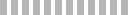
copyright © 2016 Sterling Tulus Cemerlang - SAP Indonesia Gold Partner . all rights reserved