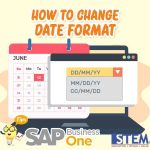Developer SAP Business One biasa menggunakan UI/DI API untuk men-develop solusi sesuai yang mereka inginkan. Ketika mereka men-develop solusi, mereka akan mendapatkan notifikasi error tanpa mengetahui error detil nya seperti apa. Tabel yang ada di bawah ini akan menjelaskan pengertian dari error code yang mungkin muncul. Code Details 0 Success. 103 Connection to the company database has failed. 104 Connection to the license database has failed. 105 The observer.dll init has failed. 106 You are not connected to a company. 107 Wrong username and/or password. 108 Error reading company definitions. 109 Error copying dll to temp directory. 110 Error opening observer.dll. 111 Connection
Developer SAP Business One biasa menggunakan UI/DI API untuk men-develop solusi sesuai yang mereka inginkan. Ketika mereka men-develop solusi, mereka akan mendapatkan notifikasi error tanpa mengetahui error detil nya seperti apa. Tabel yang ada di bawah ini akan menjelaskan pengertian dari error code yang mungkin muncul. Code Details 0 Success. 103 Connection to the company database has failed. 104 Connection to the license database has failed. 105 The observer.dll init has failed. 106 You are not connected to a company. 107 Wrong username and/or password. 108 Error reading company definitions. 109 Error copying dll to temp directory. 110 Error opening observer.dll. 111 ConnectionKonten khusus untuk anda yang sudah menjadi anggota. Jika Anda adalah pengguna lama, silakan masuk. Pengguna baru dapat mendaftar di bawah ini.
Daftar sekarang untuk unlimited akses ke sap-business-one-tips.com