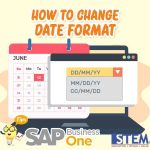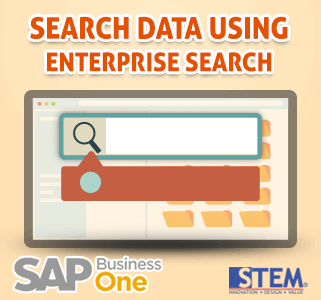 Enterprise search ini tidak hanya bisa digunakan untuk mencari menu, namun user juga bisa menggunakan Enterprise Search ini sebagai alat bantu untuk mencari data. User bisa mencari seperti (Deskripsi, amount, remark, dll) dari setiap business object yang ada di SAP Business One. Enterprise Search men support beberapa business object type dan business object seperti: Master Data Bin Location Business Partner Chart of Accounts Contact Employee Master Data Item Analytic Content, termasuk Crystal reports dan dashboards based on the SAP HANA database A/R Transaction A/R Credit Memo Sales A/R Down Payment Invoice Sales A/R Down Payment Request Sales A/R Invoice Sales
Enterprise search ini tidak hanya bisa digunakan untuk mencari menu, namun user juga bisa menggunakan Enterprise Search ini sebagai alat bantu untuk mencari data. User bisa mencari seperti (Deskripsi, amount, remark, dll) dari setiap business object yang ada di SAP Business One. Enterprise Search men support beberapa business object type dan business object seperti: Master Data Bin Location Business Partner Chart of Accounts Contact Employee Master Data Item Analytic Content, termasuk Crystal reports dan dashboards based on the SAP HANA database A/R Transaction A/R Credit Memo Sales A/R Down Payment Invoice Sales A/R Down Payment Request Sales A/R Invoice SalesKonten khusus untuk anda yang sudah menjadi anggota. Jika Anda adalah pengguna lama, silakan masuk. Pengguna baru dapat mendaftar di bawah ini.
Daftar sekarang untuk unlimited akses ke sap-business-one-tips.com