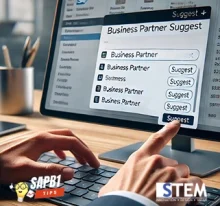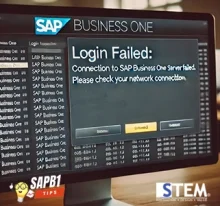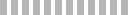December 26, 2024
In today’s fast-paced business environment, efficient inventory management and timely order fulfillment are crucial. One key feature that helps businesses meet customer demand is the Available-to-Promise (ATP) feature in SAP Business One. Available-to-Promise (ATP) is a feature in SAP Business…