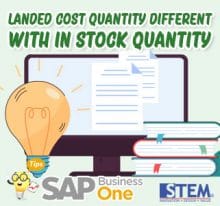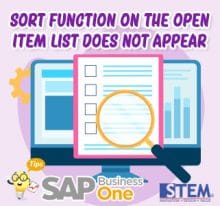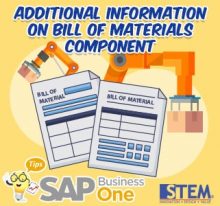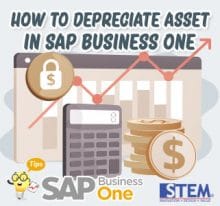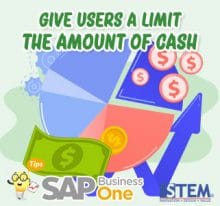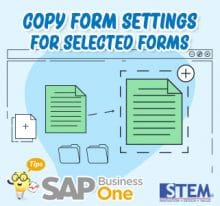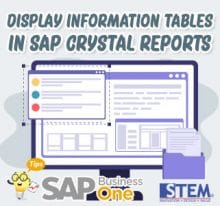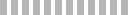June 22, 2021
Landed Cost Quantity Different with In Stock Quantity
In some companies that use SAP Business One, there are some cases that might occur, where when purchasing items and require additional landed costs, the items have been used first before additional costs were added. Now, we will explain what…