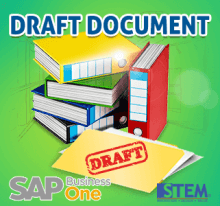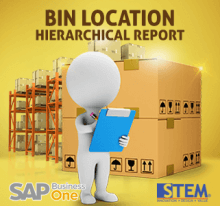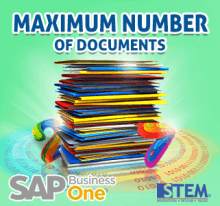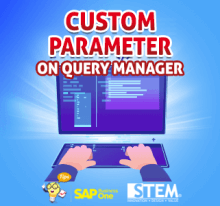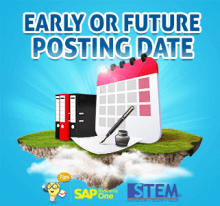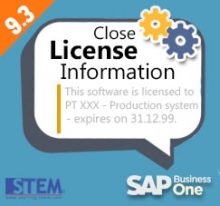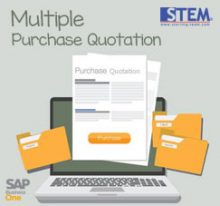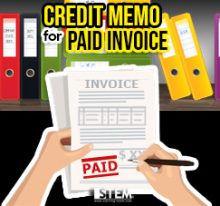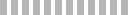July 15, 2019
Consolidate The Business Partner
Already using SAP Business One, but still not sure and get a benefit from multi address delivery feature ? SAP Business One can facilitate it? Really? So, if you ever have an experience where your invoice created for a lot of branch (with…