
Did you know, every time we make a SAP Business One document for a project and we include information / name of the project when making a document, then SAP Business One will automatically suggest you to link the document that you created into the project management document (if we have made a document project management).
How ?
To link documents with Projects, we must first include the financial project name of our project to each document that we create for that project. Like this:
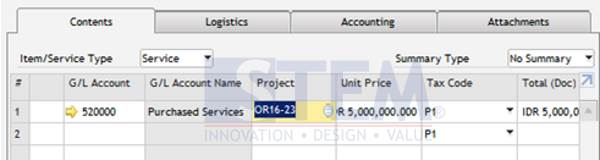
If the document has been saved. when we access the Project Management document that points to the project that we created the document, then SAP Business One will give a message to attach our document as follows:
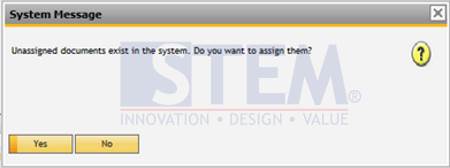
To attach the document, we must click “Yes”, then the Document Assignment window will appear as follows:
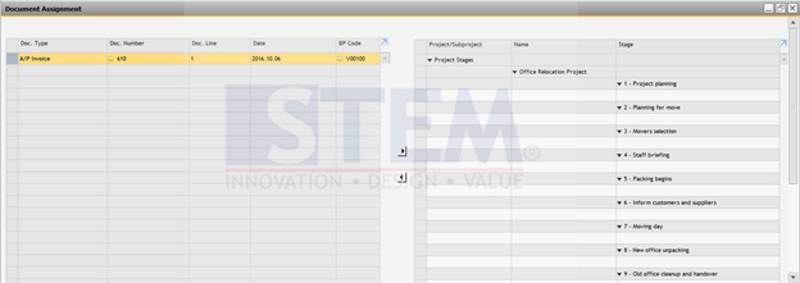
Select the Stage from the SAP Business One document that has been created, then click the right arrow to direct the document (see illustration below):
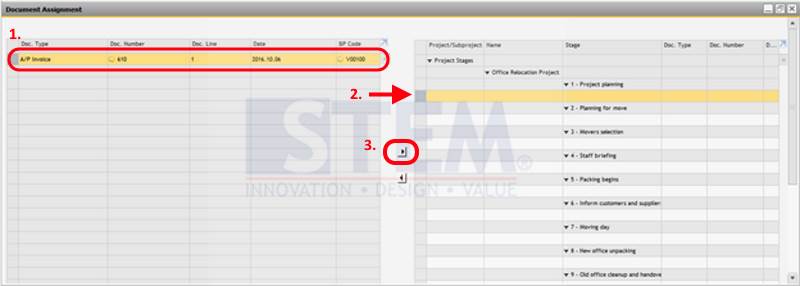
After the document is attached to a stage, it will look like this, then click the “Assign” button.
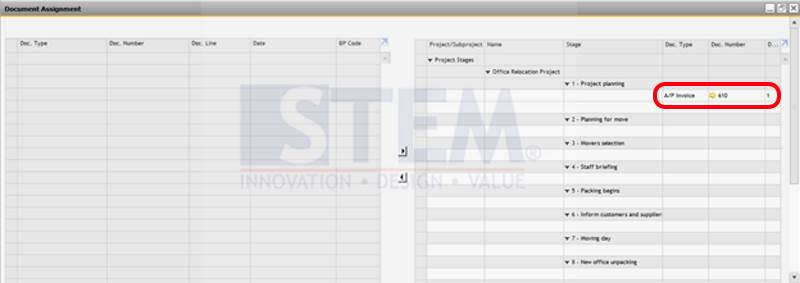
As such, our document has been attached to the Project Management document. And we can see the amount of the document. Because the document we assign is an AP Invoice and has not been paid, the nominal amount is listed in the Invoiced Amount (A / P).
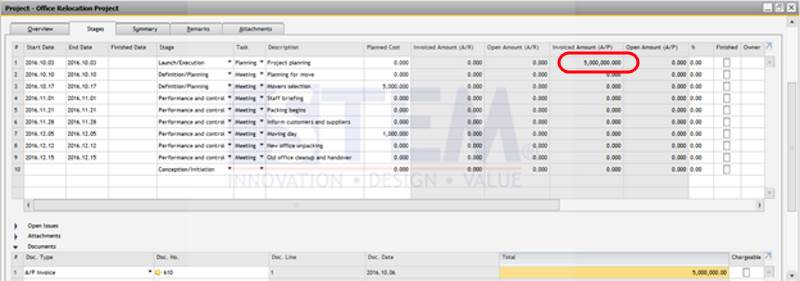
If we attach documents starting from the moment the PO and SO documents, then the documents that are linked to the PO and SO documents will then be automatically attached to the Project Management document and the amount will be recorded in Open Amount until the Invoice document is created.
Also read:















