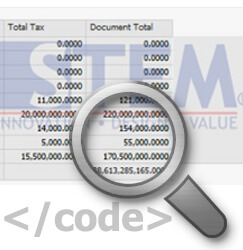To automatically inform other related department that we’ve just created a marketing document, we can use SAP Business One Alert Management system.
For example : As a sales team member, we want to notify warehouse people once we create a sales order document.
To do this, we have to do some setup in alert management :
- Create a query to retrieve if there’s a document created, and name it (for example) as STEM-NEW SO CREATED.
SELECT T0.[DocDate], T0.[DocNum], T0.[CardCode], T0.[CardName], T0.[DocTotal], t1.u_name CreatedBy, T2.ItemCode, ItemName, T2.Quantity, T2.UomCode FROM ORDR T0, OUSR T1, RDR1 T2, OITM T3 WHERE T0.UserSign = T1.UserId AND T0.DocEntry = T2.DocEntry AND T2.ItemCode = T3.ItemCode AND T0.[DocDate] = cast(GetDate() as DATE) AND CONVERT(VARCHAR(2),GETDATE(),108)+RIGHT(CONVERT(VARCHAR(5),GETDATE(),108),2) >= (T0.[DocTime]-0) AND (T0.[DocTime]+5) >= CONVERT(VARCHAR(2),GETDATE(),108)+RIGHT(CONVERT(VARCHAR(5),GETDATE(),108),2)
- Open SAP Business One Alert Management.
Administrations -> Alerts Management- Set the “Alert Name“
- Select the “Active” checkbox
- Choose query we want to use by clicking the button “Open Saved Query”. For this example, we choose the query we’ve created (STEM-NEW SO CREATED)
- Select the Interval/Frequency for the alert to run. In this example, I choose every 5 minutes.
- Select to which User we want to give the alert. In this example, I choose to alert Jayson Butler everytime a sales order created.
- OK
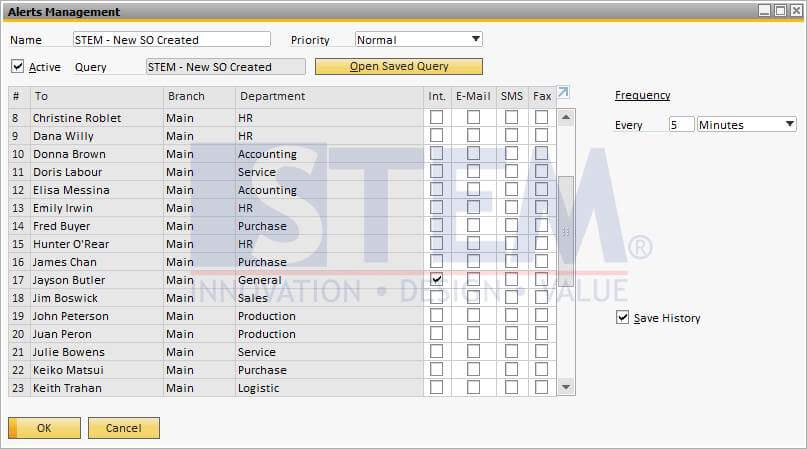
That’s it.
Next time a sales team create a sales order document, Jayson Butler will have an alert like this.

Also read: