
If you want to update your approval template on SAP Business One, either for add new originator, edit conditions, add/ modify/ delete stages, it’s an easy job to do by yourself. But, sometimes you’ll get an error “Cannot update stages. There are existing authorization processes based on the current template.
It’s troublesome isn’t it? How to solve these errors?
You know that you must finalize all pending documents on approval phase.
We have tips for help you solve these problems.
Also read:
First, with Query on Query Generator.
You must find all of PENDING or CANCELED Draft that can trigger your problem when updating a template.
Copy and paste this query:
SELECT D.DocEntry, D.DocNum, B.Name, B.Remarks, D.DocStatus AS DraftStatus, D.CANCELED, A.DocDate, A.Status AS ApprovalStatus, ISNULL(A.Remarks,'-') AS 'REMARKS', A.UserSign, A.CreateDate, A.IsDraft FROM OWDD A INNER JOIN ODRF D ON A.DocEntry = D.DocEntry INNER JOIN OWTM B ON A.WtmCode=B.WtmCode INNER JOIN WTM3 C ON B.WtmCode=C.WtmCode WHERE A.ObjType='112' And A.[Status] IN ('W','C') AND C.TransType='1470000113' ORDER BY B.Name, A.DocEntry
Note:
TransType: you can modify a transtype based on your own preference Object Type, that query is created for purchase request document.
OWDD Status: W for Pending, C for Canceled.
Open menu “Document Draft Report”, find your document type (ex: Sales Order/ Purchase Request/ etc).
Make sure you already update the Draft Status from Open to Closed to all documents shows from that query. And retry to Update your Approval Template, sometimes it’s already solved by this workaround (it’s enough to set your draft status to closed for all pending/cancelled draft from Document Draft Report)
But, if it’s still shows an error, and not successful to update the template, move to the next step.
Check with “Approval Status Report” menu:
- Make sure that you ticked status ‘Pending’, ‘Approved’, ‘Rejected’, and ‘Canceled’
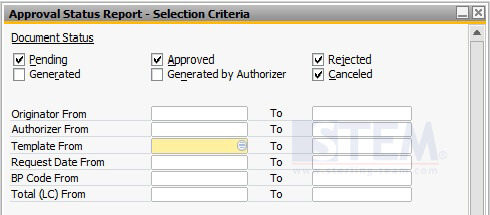
Choose Document Status on Approval Status Report
- Choose one by one from one specific template to another template
- And you’ll see this screen
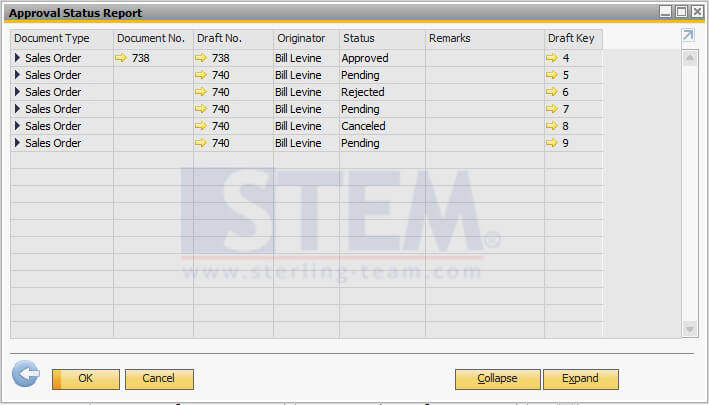
List of (Draft) Document on Approval Status Report
There are various status:
Pending: still awaiting approval
Approved: approved, but not yet finished, it supposed to be generated by creator document
Rejected: your document has been rejected, it will be back to creator with status Draft [Rejected], user can revise it and re-doing an approval phase
Canceled: an authorizer (approver) or the document creator (originator) can restore the approval process
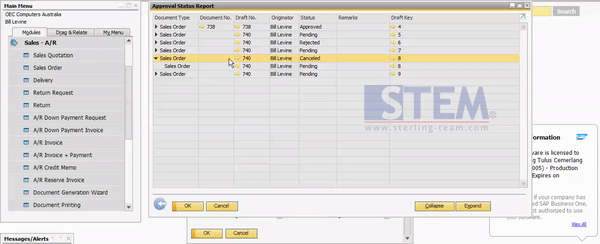
Change Your Approval Status for Cancelled Document on Approval Status Report
If you keep getting an error, make sure on your Approval Status Report:
- There’s no document with ‘Pending’ status
- There’s no document with ‘Approved’ status
Your document still draft and still need to be generated to final document - There’s no document with ‘Canceled’ status
As we said before, as an authorizer or originator must be restoring the document, and it will be back to ‘Pending’ status. If still ‘Pending’ then you’ll need to decide Reject or Approve.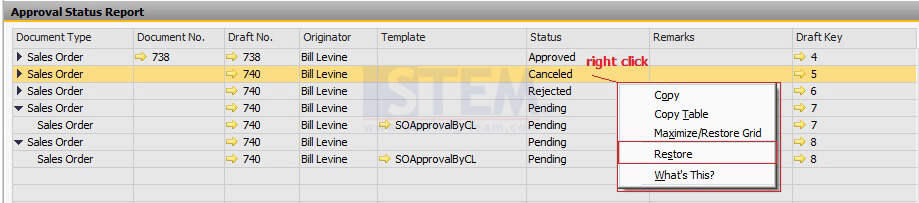
How to restore Canceled Document on Approval
Try to re-update your approval template.
Good Luck ?
So, for quick resume:
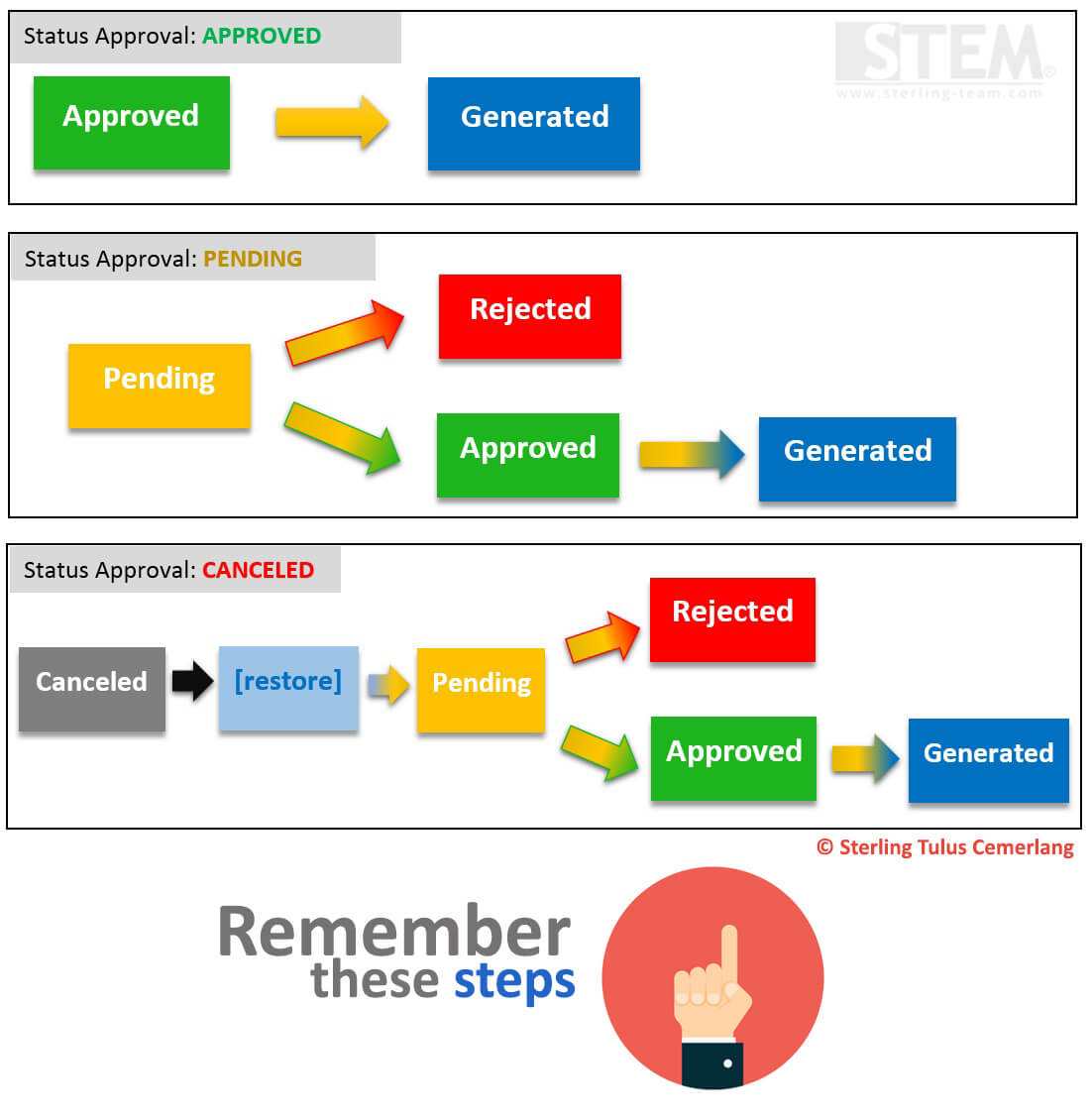
Easy Steps Need to Do Before You Update Your Approval Template
Notes:
For more details about this error, you can check SAP Notes #1660690 that published on 2017
Also read:
















